Version 2.8 of the plugin brings support for Pipedrive activities (calls, meetings, tasks etc..) These can be created when a new deal is inserted into your CRM to remind your team to followup a new enquiry.
How it works
In the Feed Settings menu, under the new “Feed Behaviour” option you can choose to insert either a Contact, an Activity or a combination of a Contact, Deal and/or Activity.
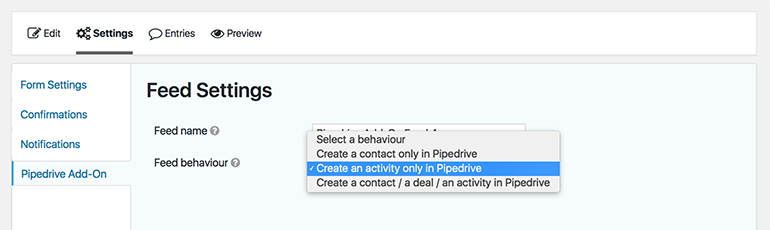
Please note that Activities have two mandatory fields, “Activity Title” and “Activity Type.” If these are not fed into Pipedrive, no Activity will be created.
Use Cases
Creating an Activity Relating to a Deal
When you create a deal, an activity can automatically be created as a reminder to respond to the enquiry. This can be very useful when receiving a high number of enquires as it ensures that deals are not missed because appropriate reminders are being scheduled automatically.
Additionally, one of the required fields – “Activity – Type” can be used to indicate how a user would like to be contacted. You can, as shown in the screenshot below, set all activity types from a feed to be set to a specific activity type. Alternatively, you can select one of the fields from your form, so a user can select whether they would like to be contacted by phone or email in the form and then this can be pushed through to Pipedrive.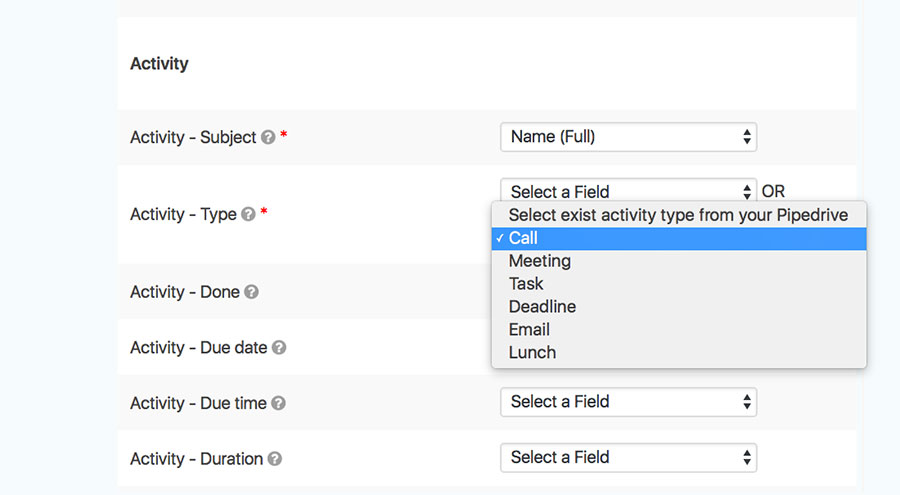
There is an option to automatically populate a field with all of the activity types. In this case in the Advanced tab of a field you simply check the box to have the plugin pull in all the activity types.
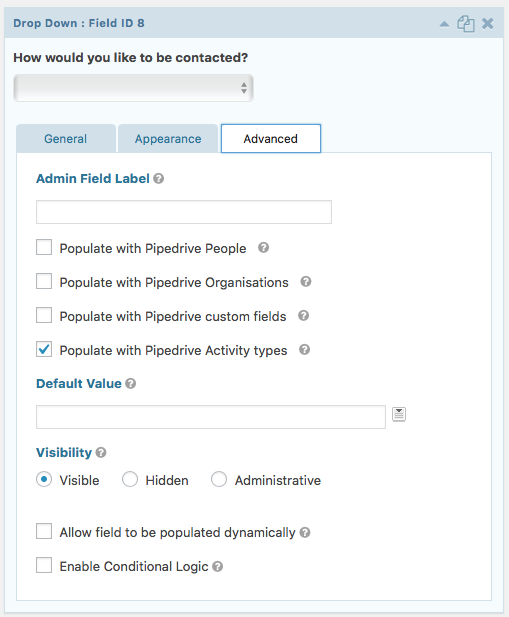
If you’d prefer to only show some activities you can do this too by manually setting up a field, perhaps a drop down or radio buttons. When doing this be sure to set the values to the following to correctly assign the object in Pipedrive CRM:
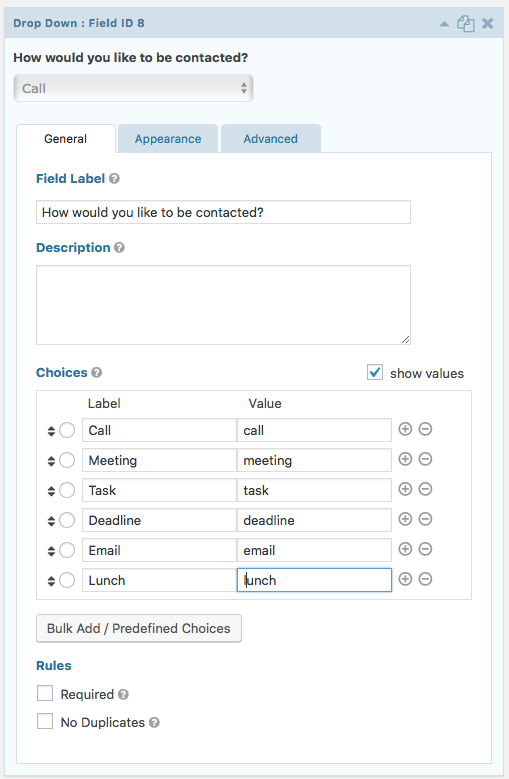
It’s important to note that while you can set any field to being the Activity type, if the value that is being passed to Pipedrive is not one of the accepted Pipedrive Activity types (ie: Call, Meeting, Task, Deadline, Email or Lunch) then the activity will not be created.
