Featured Images for Categories Pro enables you to add WordPress Featured Images to categories, tags and custom taxonomies.You can easily assign a featured image to any category/tag/taxonomy item and then display of the featured images via a widget or shortcode on your site.
The plugin has been re-written to support WordPress’ new taxonomy meta data. Now at version 2.x the plugin also supports setting featured colours for each category as well.
The plugin has been setup to mirror the functionality that already comes in WordPress for featured images on pages and posts, providing featured images on categories, tags and custom taxonomies.

Plugin Features
The plugin provides:
- Set a featured image for each of your categories, tags or custom taxonomies
- Set a featured colour for each of your categories, tags or custom taxonomies
- Complete set of shortcodes to insert category/tag/custom taxonomy featured images into pages & posts
- Shortcode support to show specific categories by ID
- Shortcode support to turn on and off the Category Name
- Shortcode support to turn on and off the Category Description
- Shortcode and widget option to support random order of the images
- Support for all registered image sizes in your WordPress theme
- A widget to show a gallery of all featured images from a category/tag/custom taxonomy
- A widget to show a single featured category, tag or custom taxonomy in a widget area
- Functions available for developers to access the featured image for a category
- Genesis Framework child theme support – display featured images on category/taxonomy archive pages
Screenshots

The plugin adds a Featured Image option and a Featured Colour option for categories, tags and custom taxonomies.
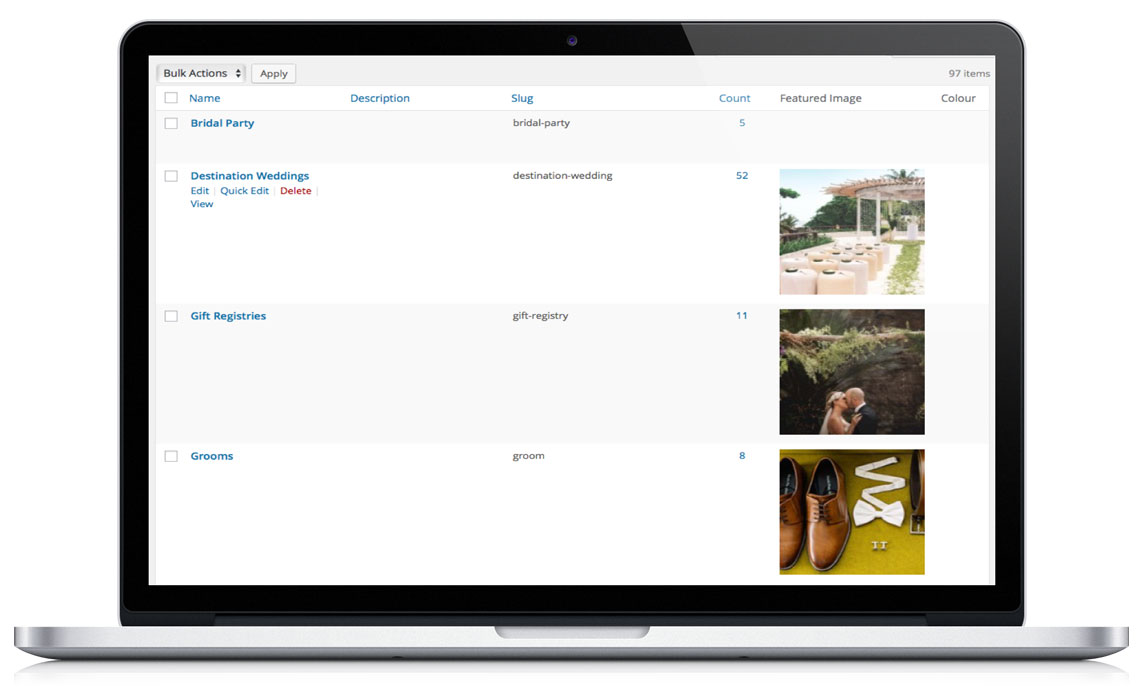
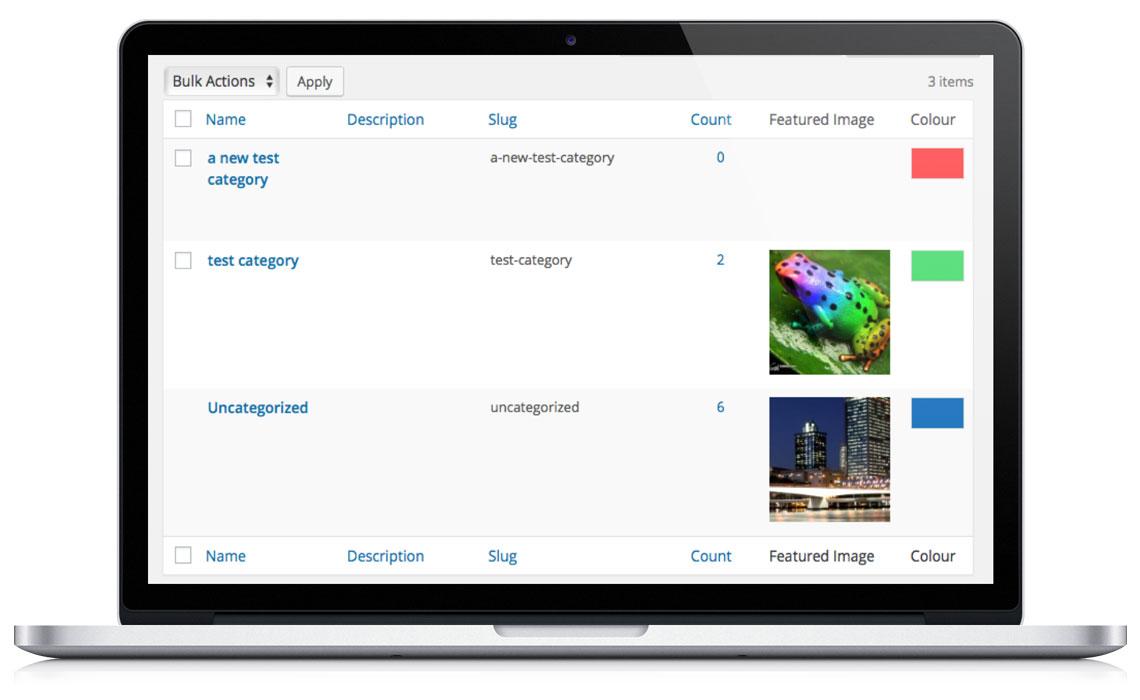
The WordPress category editor interface shows you images and colours that have been assigned to each category.
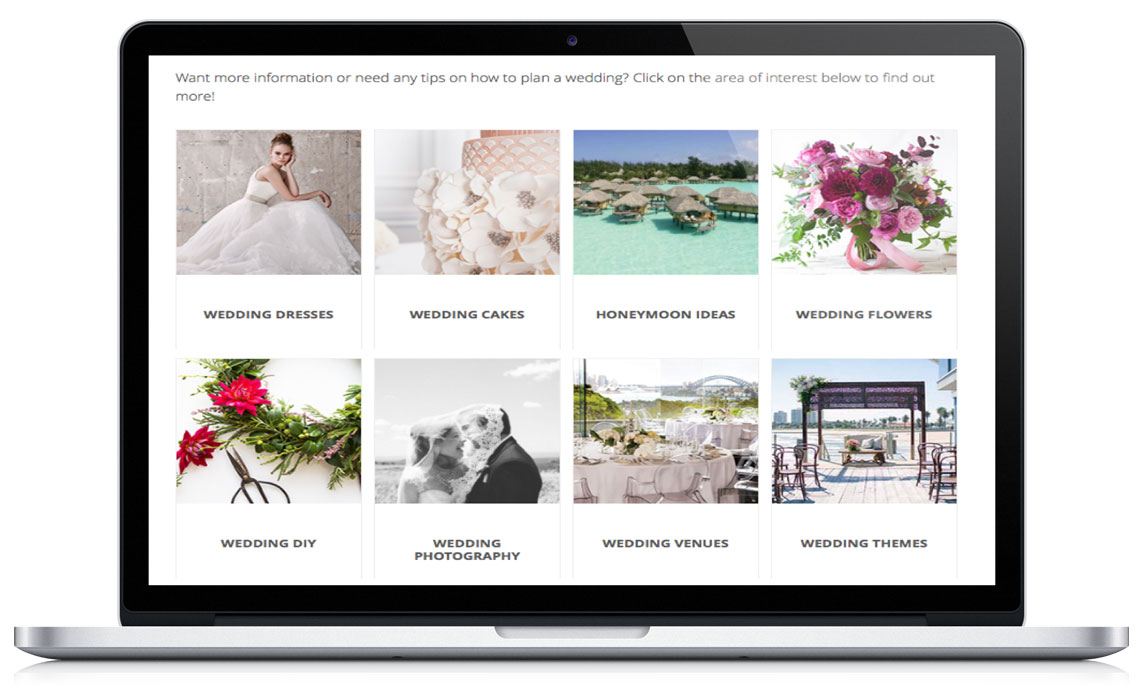
This shows an example WordPress page that is displaying the featured images with the category names.
Watch the video!
See the plugin in action.
Please note this video has not yet been updated to show the featured colours and some other new options available in Version 2.x.
Easy to use widgets
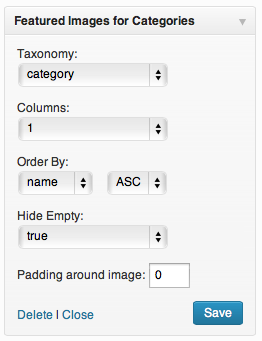
The first widget that the plugin provides allows you to add a gallery style display of all your categories (or tags/ custom taxonomies).
There are options to control the number of columns in the output, the order and the amount of padding around the images. You can also choose to hide the categories that do not have posts assigned to them.
This widget is great to display your featured images as a navigation tool in a sidebar instead of just a list of categories to choose from.
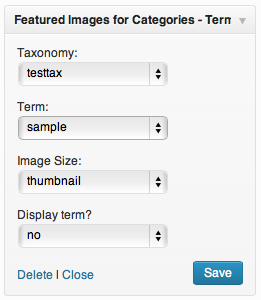
Need to feature one category in a sidebar or footer widget area?
We’ve got you covered here too!
The second widget allows you to select the single term (ie one category or tag) to be displayed in a widget area.
Plugin Documentation
Detailed information on the usage of the plugin’s shortcodes is available in the documentation page. Also there is information there for developers wanting to use the plugin’s functions in development projects.
Got a question?
If you’ve like more information before making a purchase, drop us a an enquiry using the contact form here.
Purchasing details
- Choose the licence for the number of websites that you’d like to use the plugin on
- 12 months of updates and improvements from date of purchase
- 12 months of plugin support
Please note: Australian customers 10% GST will be added at the PayPal checkout.
We accept payment via Visa, Mastercard or PayPal. Click purchase below to buy this plugin, you’ll be guided through creating an account and then we’ll process your transaction in our secure payment system. Pricing is $USD.
