Start configuring the plugin by choosing the form that you would like to target. Usually this would be an enquiry form or contact form.
You’ll need to view the HTML source code of your site and work out the ID of the form.
<form id="example-form" action="bla">
 In the example here the id is example-form so that’s what you would enter at A (Screen shot opposite)
In the example here the id is example-form so that’s what you would enter at A (Screen shot opposite)
Then if you’ve added some hidden fields to your form you may have just called them things like source, term etc..
If you name the fields something else you simply map them here at B
Next up, visit the Google URL builder and create a sample url, just put test or similar in all of the fields.
Visit your website with the URL that the Google URL builder has given you.
Now if you could turn on debugger mode (C) and view the front end of the web site, if you’ve got everything setup you should see a form printed in the footer of your site with your test tracking data.
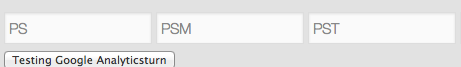
Turn off the debugger and then test your web form.

A working example
Here is a screen shot from a form setup on a site, the form collects enquiries for users wanting WordPress websites. Along with the normal form fields of name and email etc.. you can see the hidden fields passed through from this plugin; the user originated from an organic Google search for the term “WordPress experts”
Please visit the forums on our support web site for more assistance.
