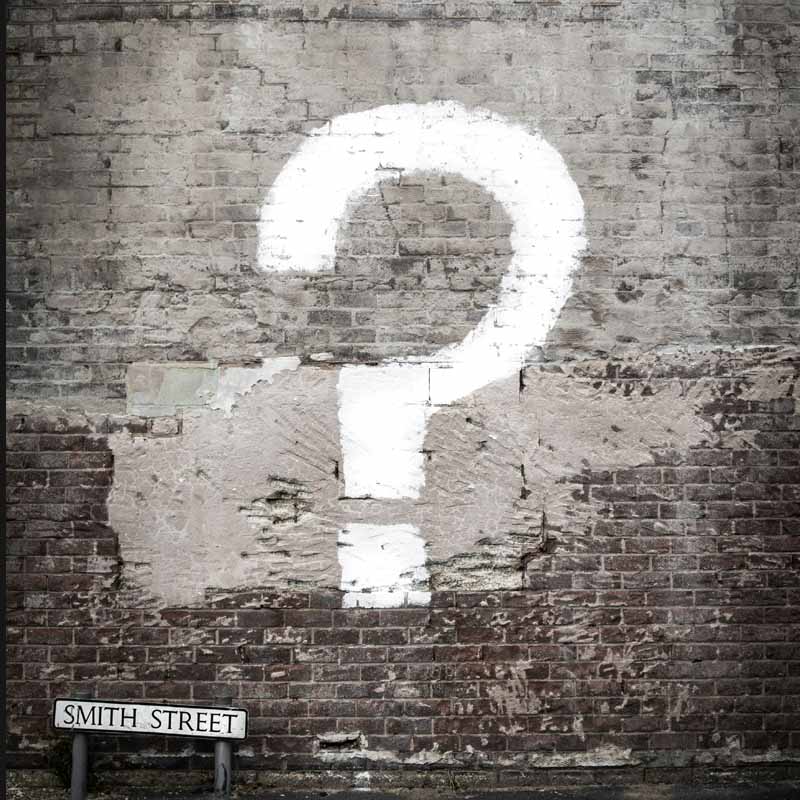WP Stock Ticker is one of our most popular WordPress plugins. Released via the WordPress Plugin Repository it now has several thousand users.
WP Stock Ticker is one of our most popular WordPress plugins. Released via the WordPress Plugin Repository it now has several thousand users.
We are very keen to keep development going on this plugin and to offer more functionality. Today sees the release of the Pro version of the plugin. It’s available for just $15 (Australian Dollars) here.
The Pro version sees a lot of work completed to make the plugin more robust. We’ve received many reports that the Yahoo! Finance API was not available for short periods of time and this left the plugin displaying no data.
Now if the API is not available we will have a fall back or cached data set that we can display until the data is once again available from Yahoo.
Compare the Free and Pro versions
The free version of WP Stock Ticker is still available from the WordPress plugin repository, but the Pro version is exclusively available here on HelpForWP.com.
The Pro version has the following features:
- Unlimited stock codes (free version supports 5 only)
- Unlimited currency pairs (free version supports 5 only)
- Ability to control the cache time in minutes (free version will get updated prices once only per 24 period)
- Option to remove the WP Stock Ticker text from the ticker when displayed
Limited time offer for existing users
Existing users of the free version of the plugin can upgraded to WP Stock Ticker Pro free of charge.
This offer is available until the end of September 2012.
To take up this offer please follow these two steps:
- Create a free account here
- Use the Contact form here to send us the username of your account and the URL where you use WP Stock Ticker (place these both in the enquiry field)
Your account will then be updated and the URL to download WP Stock Ticker Pro will be sent via email.
More feature requests
We receive a lot of feedback from our users, many of the ideas sent have been used to update our plugin. If you have an idea for WP Stock Ticker Pro let us know.