Campaign Tracker for WordPress
Need to track your online marketing campaigns?
Where are those leads & sales coming from?
Campaign Tracker for WordPress has arrived and solves these problems for you. Understand where your visitors come from and when they submit forms on your website save that data alongside your form data.
Now with WooCommerce Support!
Works with these WordPress Form & Store Plugins



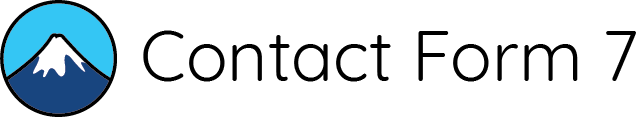
User Journey Tracking works for all form plugins except Contact Form 7 & Elementor Forms
Plugin Features
Support for Google Campaign URL variables
Support for addition custom campaign variables (up to six)
Support for leading WordPress form plugins
Tracks data inside a WooCommerce Store
Support for any number of forms to have tracking configured
Allows you to track and store Google’s GCLID variable (Google Adwords)
Track and store the Microsoft Click ID (MSCLKID)
Track and store the Facebook Click ID (FBCLID)
User Journey Tracking - shows each page visited before form submission
Works with caching plugins and server side cached environments
Create tracking URLs inside the WordPress editor for each page or post
Store your favourite tracking values inside the plugin
Capture the Google Analytics First Visit date/time
Integration with Cookie Notices plugin to allow users to opt out of tracking
Provides referrer information – showing how the visitor arrived at your site
User Journey Tracking
Along side your form entries / WooCommerce orders, you can now collect and view the user's journey throughout your website. The pages they visit, how long is spend on each page and ultimately where they completed your webform.
User Journey tracking is not supported with Contact Form 7 or Elementor Forms
What can you track?
Click around the mapping interface here to understand what you can track with this plugin. Each of these items can be assigned to hidden fields that you setup in a form.
In addition to this you can also track a user's journey through your website, read about that here.
Review this article for a detailed look at each of the data points that can be tracked with this plugin.
Choose which form to work with, connect as many forms as you need...
GCLID ( or Google Click Identifier) if you work with Google ads store this ID and pass it through your form as a hidden field
Understand where a visitor came from before hitting your website
Google's UTM variables, source, medium, campaign etc.. If you use a system that supports these (eg Mailchimp) or use create tracking URLs
If you use Google Analytics, track and pass through your form the Google Analytics Client ID
If you use Google Analytics, track and pass through your form the Google Analytics date & time of first visit
Shows the user's journey through your site up to submitting your webform.
This parameter saves the URL the visitor entered your website - the first landing page
Get to know Campaign Tracker
Watch these video walkthroughs to learn more about this plugin.
General Introduction
User Journey Tracking
How it works
In your form, along side the fields that you show to your users, add hidden form fields for each of the variables that you would like to track. Then visit the settings page for Campaign Tracker. Here you can map the Google Campaign variables as well as any custom variables that you have configured into these hidden fields.
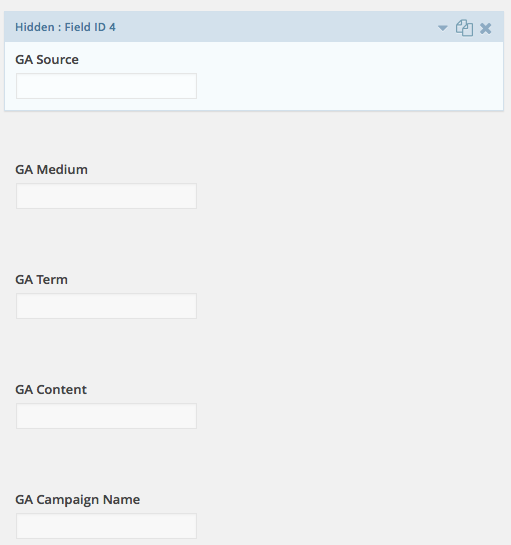
The Result
When a visitor submits a form on your site any campaign data that is available will be sent to you inside the form data.
The screenshot below shows the easy to use mapping tool inside the plugin.
Purchasing Options
Single Site Licence
$59
- Plugin Suport 1 year
- 1 WordPress install
- Unlimited forms in a WordPress site
10 Site Licence
$69
- Plugin Suport 1 year
- 10 WordPress installs
- Unlimited forms in a WordPress site
Unlimited Site Licence
$89
- Plugin Suport 1 year
- Unlimited WordPress installs
- Unlimited forms in a WordPress site
For the geeks!
Here’s what is happening under the hood! Campaign Tracker will listen for the Google campaign tracking variables (and the custom variables if you use them) in a URL. It will save these values into a browser cookie.
Then where you have a form on the page you create hidden fields for the values that you would like to store. The plugin gives the option of using Javascript to populate the hidden fields with the values or deep integration with our supported form plugins mean that when the form is rendered on the screen the values are automatically populated into the hidden fields. We use the APIs / hooks for each supported form plugin to do this.
