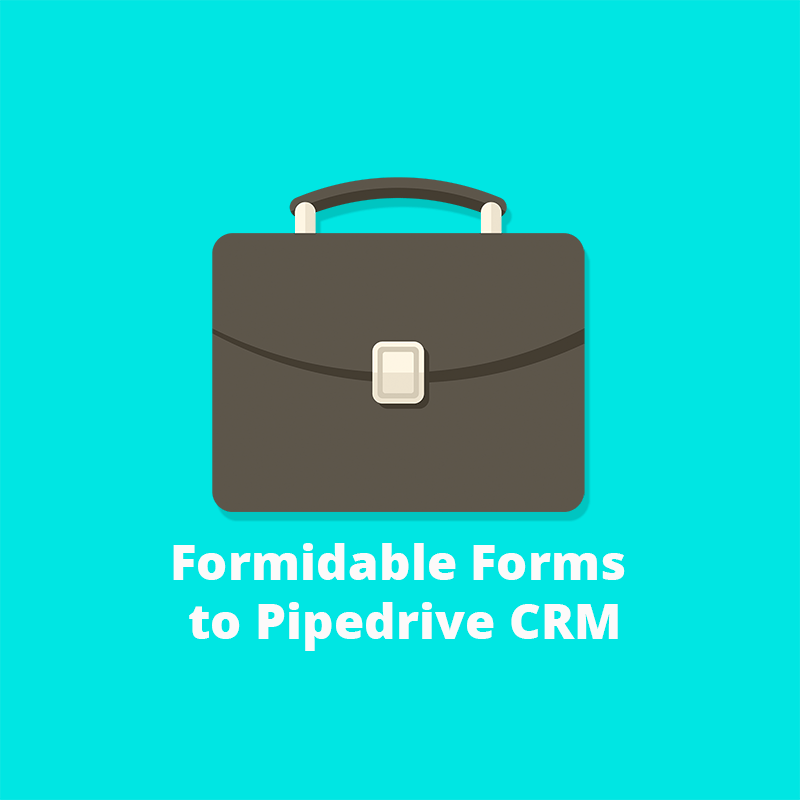 Integrate Formidable Forms with your Pipedrive CRM account!
Integrate Formidable Forms with your Pipedrive CRM account!
Stop manually entering lead and deals into Pipedrive CRM, automatically send enquires from your website forms instead!
Start with a simple contact forms that create a lead in your CRM account or map complex multipage forms to your CRM. This plugin does it all!
Please Note: this is a add-on for Formidable Forms, you will need a lite or full version of Formidable Forms to use this plugin.
Plugin Features
- Support for any number of your (Formidable) Forms to be integrated with Pipedrive CRM
- Create Leads or Deals in Pipedrive CRM
- Support for custom fields you’ve created in Pipedrive CRM
- Send file attachments from your forms to your Pipedrive CRM setup
- Create other data types like organisations, people and actives to follow up your enquiries in Pipedrive CRM
Tight integration with Formidable Forms
Our plugin works within the existing Formidable Forms interfaces. Mapping a form is done from the Actions & Notifications interface that you’re already familiar with.
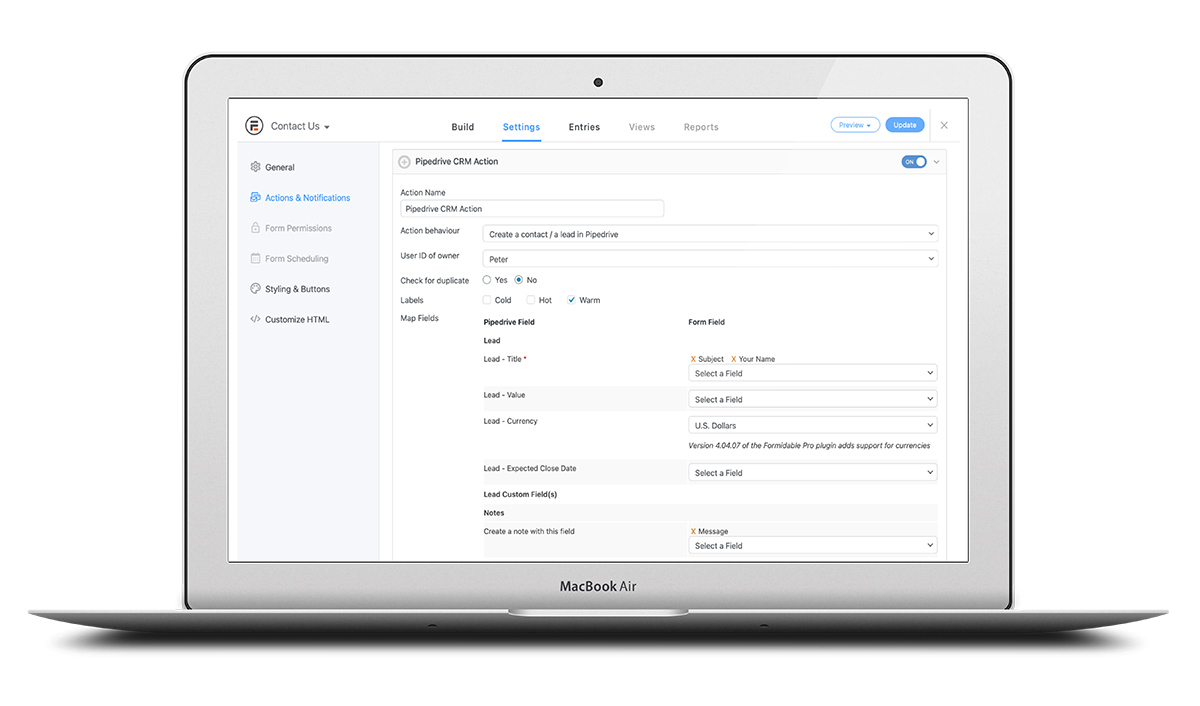
Plugin Documentation
If you’d like to browser the documentation, start here with the quick start guide.
Buy this plugin
- Pricing is in US dollars
- Choose the licence best suited for your requirements (number of sites)
- 12 months of updates and improvements from date of purchase included
- 12 months of plugin support included
