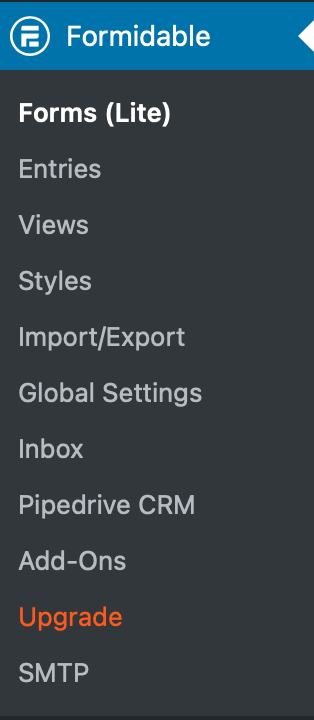
This quick start guide will walk you through the basic setup of the plugin, connection to your Pipedrive CRM account and show you how to begin mapping your first form.
More detailed documentation is available for other topics in the menu opposite.
Basic plugin setup
Install the plugin and activate it in the WordPress dashboard.
As soon as the plugin is activated you will see a new menu item Pipedrive CRM in the Formidable dashboard menu.
Here you will find the settings for the plugin.
Next, enter your plugin licence key. After your purchase you would have received this licence key via email. If you don’t yet have the key, login here and visit the purchase history section of our website.
Connect the plugin to your Pipedrive CRM Account
We use the Pipedrive secure API to send data from your WordPress website into your Pipedrive Account. To setup this connection you need your API from Pipedrive.
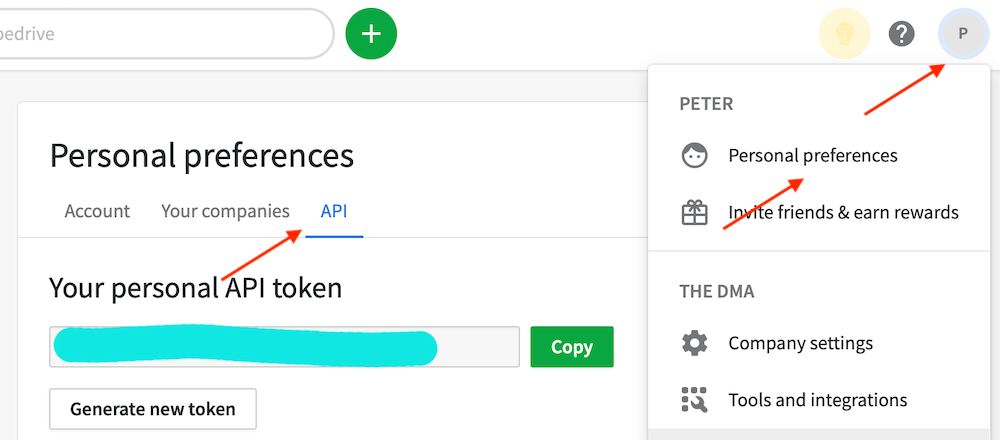
From the Personal preferences menu look for the menu item API. Copy this and paste it into the API token field in your plugin settings. See below.
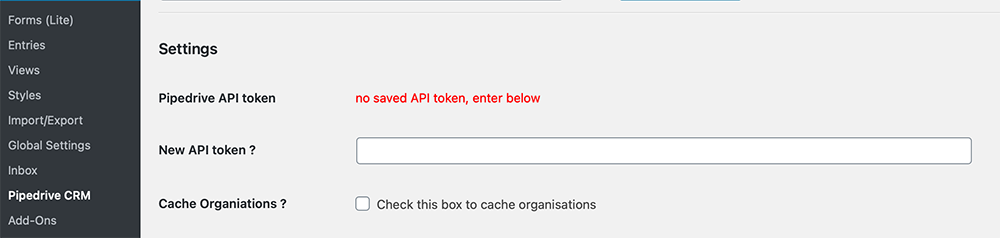
Test your connection
Save the settings page.
Below the save button use the Test Connection to Pipedrive CRM button to conduct the test. This will create a sample lead in your Pipedrive account. Login to your Pipedrive account and visit the Deal section, you should find the sample data in the first of your Pipedrive stages.
Mapping a form
Now that your connection is up and running you can start by connecting one of your Formidable Forms. Select which form you would like to work with, visit the settings for that form to begin.
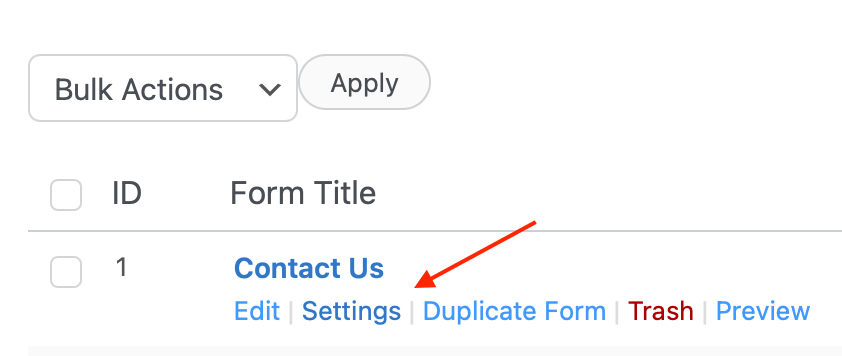
From here choose Actions & Notifications.
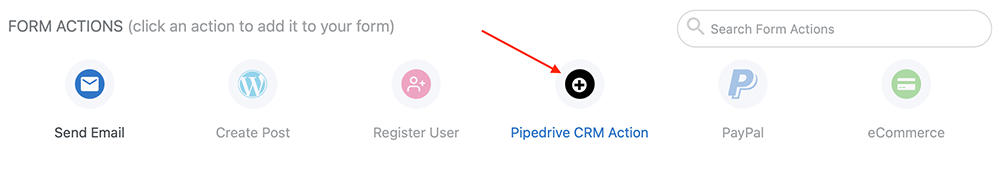
The plugin has added a new action for Pipedrive CRM.
You’re then presented with the field mapping interface. This allows you to control the way the data from your form is sent into your Pipedrive account. A good next step is to review the article Setting up a new feed for Formidable Forms to Pipedrive CRM.
