We’ve always found that our plugins are the result of problems that we’ve faced in our day to day of building WordPress websites. We have launched a new plugin this week; SEO Workmate – the story behind this one is much the same.
Earlier this year our team launched AssistantPress.me, an SEO and Content Marketing solution for WordPress. As part of this solution we do some keyword research for the website that we’re working with. As you know you then need to refer to the list of selected keywords when producing new content and refining existing content.
Like many teams in the WordPress space we are a remote team, with members all over the world. It’s a simple problem but how were we to keep the list of keywords, updated and available to everyone working on a specific website.
The solution: store the keywords in the WordPress site!
Introducing SEO Workmate
It does not get any more simple than this, the screen shot below probably shows you better than any words. Your SEO keywords right below the WordPress post editor.
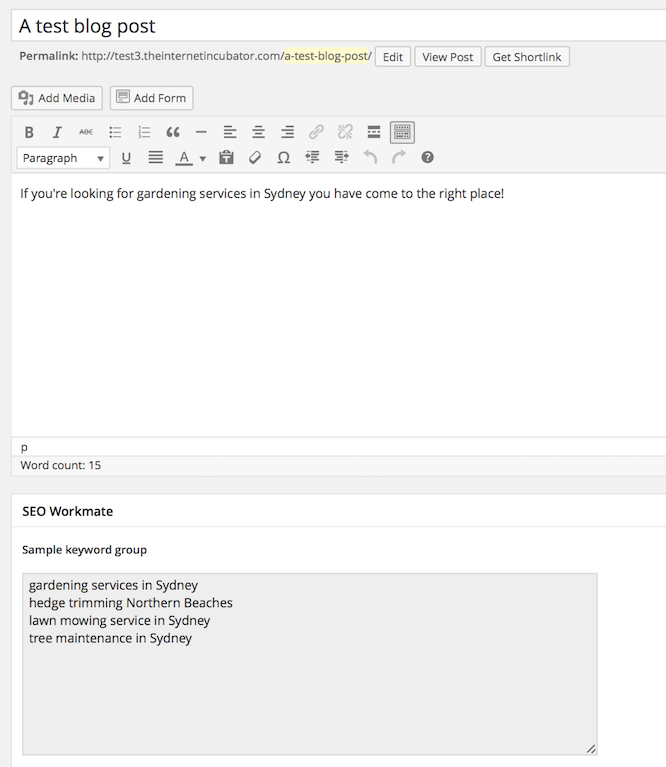
How it works
There are two components that the plugin introduces to your WordPress setup. A settings page where you can create one or more (in fact as many as you like) groups of keywords. Perhaps you want to group your SEO keywords into primary and secondary etc..
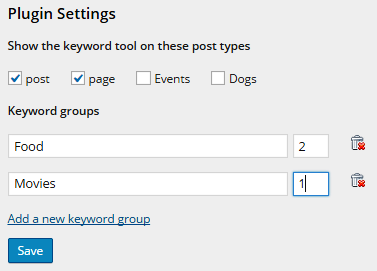
Once you save the keyword groups; fill them up with your research keywords. Then next time you visit the WordPress page or post editor the keywords are available right there.
Watch the demo video
Work with WordPress SEO by Yoast
Like many in the WordPress world we love this plugin, so we added a little extra and integrated with it if you have it installed.
Instead of creating our own meta box on the editor interface when WordPress SEO is enabled we’ve added SEO Workmate as another tab in its interface. Check out the screen shot below.
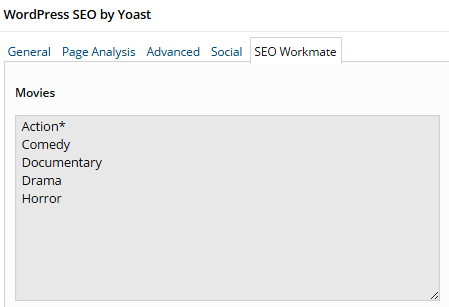

Leave a Reply