It’s out! Version 3.9 of our Ninja Forms >> Pipedrive CRM plugin.
And it’s a big one!
Let’s dive in and learn about the improvements in this version.
File uploads
We have new support for multiple file uploads. Previous to this update you were only able to upload (and therefore send to Pipedrive) one file at a time. The plugin can now send more than one file into a mapped field.
People Photos
Pipedrive CRM recently added the ability to store a photo for a person object.
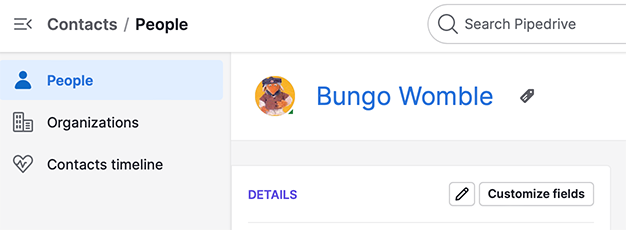
These photos can now be added directly from your Ninja Forms setup. If the contact has no image it will be set to the photo that you send as part of the field mapping. If the contact already has an image it will be updated when the entry is processed into the CRM.
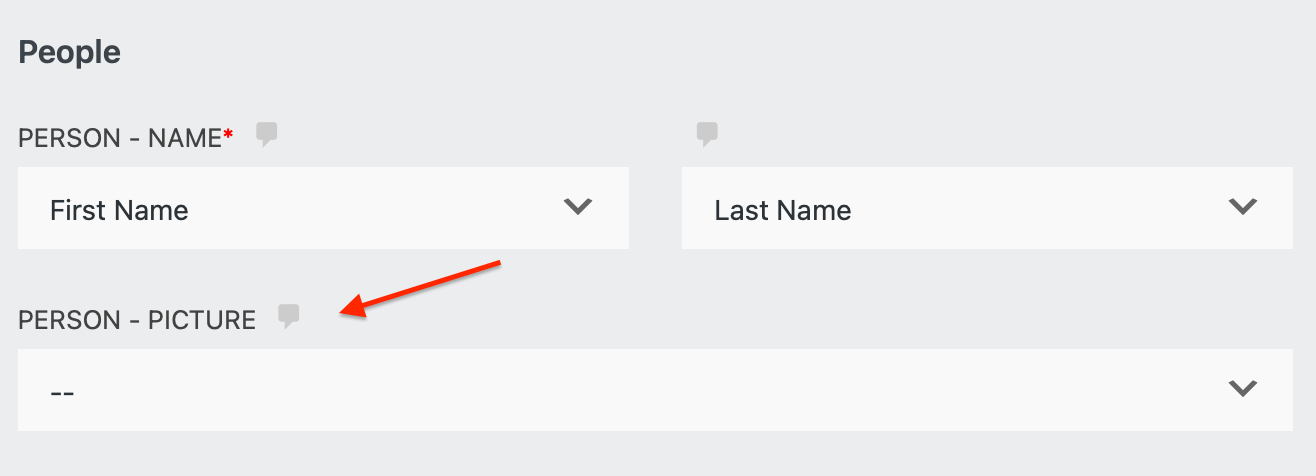
Notes field
We long had support to send multiple field into the CRM as notes. In version 3.9 we now have the ability to combine a number of field that you have into one note. When multiple fields are received into one note, the plugins will neatly organise the data with the field label first and then display the field’s content. See an example below.
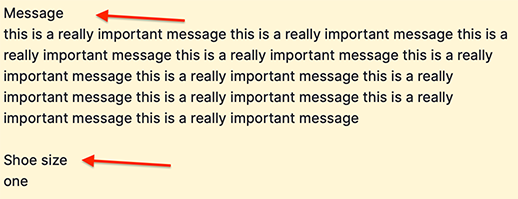
Other update include:
- some minor bugs that have been reported
- improvements to our debug tools
- support for the Job Title field in Pipedrive (if you’re CRM account supports this)
- support for the postal address field in Pipedrive (once again, if your CRM account supports this)
How to get the update?
Version 3.9 is a free update for all users with a current licence, in your WordPress dashboard head over to the updates interface or the plugins interface and you will see update options for this new version.

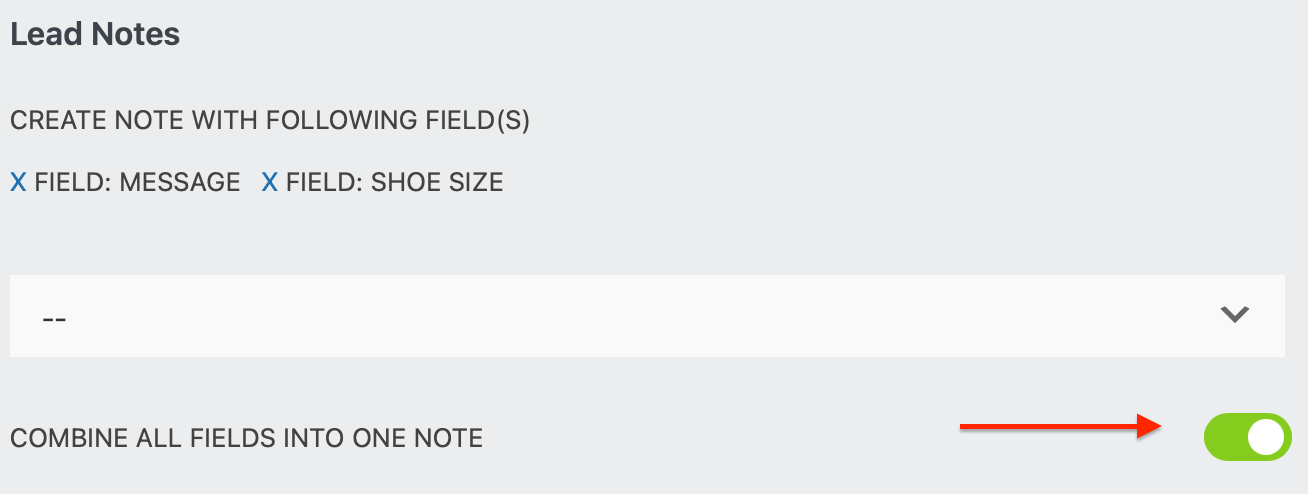
Leave a Reply