Pipedrive has a feature that allows you to load up products that your business sells. You can then associate those products with deal. Our plugin Gravity Forms to PipeDrive CRM now supports these in the mapping interface. When a user fills in a form on your website, they can choose from a list of products (automatically pulled in from your Pipedrive account) that they’re interested in. When the form is submitted, you’ll see that information sent along with the deal information.
Let’s have a look through this in more detail.
The Gravity Form
Here’s a simple form to collect name, email and phone but also a list of products that the user might like to talk to you about. This list is automatically pulled in and populated into the drop down menu via the Pipedrive API.
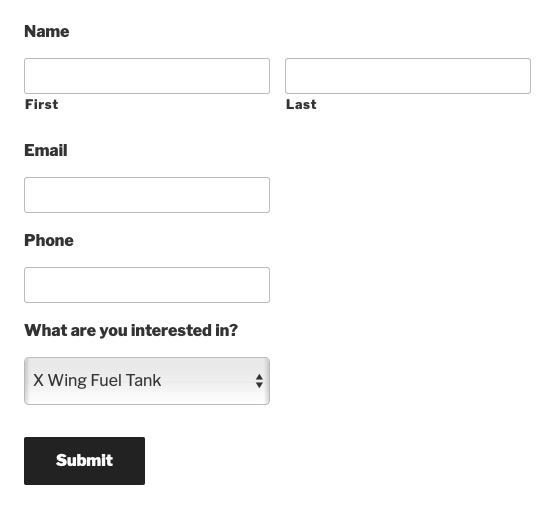
The product setup in Pipedrive
This next screenshot shows the (very Star Wars focused) product setup in Pipedrive.
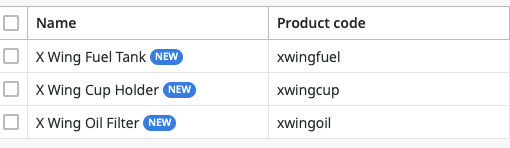
Products associated with deals
Finally when the form is submitted in your WordPress site, the deal and product information is sent through automatically. This last screen shot shows the product information inside the Pipedrive interface.
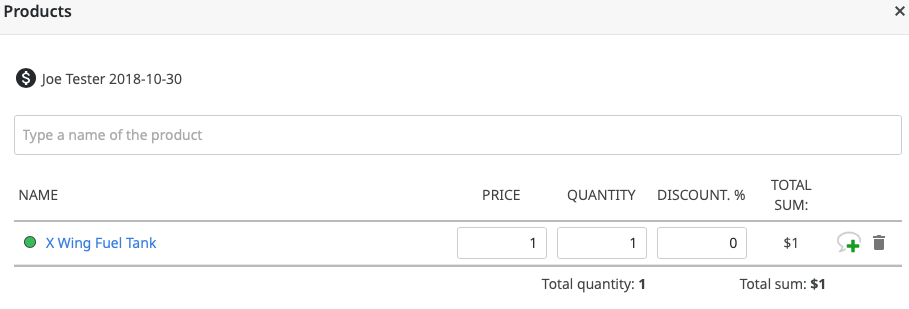
What else is in version 2.9?
There’s the usually ‘bug fixes’, we have looked at a number of small problems that we’ve seen in various situation and done some updates to fix those. We’ve also rearranged one of two of the fields in the mapping interface based on user feedback to improve usability.
How to get version 2.9
This is a free update for all users that have an active licence for Gravity Forms to PipeDrive CRM. Check inside your WordPress interface to run the automatic update. If your plugin has expired head on over to the plugin page to buy a new licence or renew an existing one.
We have a new article in the documentation library here that walks through the new products feature.

Leave a Reply