 Getting Started:
Getting Started:
- Download and install the plugin via the WordPress Dashboard
- Go to the WordPress Dashboard, click Settings and select WP Stock Ticker (or WP Stock Ticker Pro)
- Search for the ticker symbol(s) that you would like to display at Yahoo Finance
Decide how you would like the plugin to display
Since version 3.0 there are now 3 different ways to display data in your WordPress site, each of them has a specific section here in the documentation.
- A scrolling ticker – this can be in a page or post, the site footer using PHP or into any widget area
- A static display – either just the stock info or with the option to also show the relevant chart
- A static display with specific stocks– you can now choose to show on various sections of your site one or more specific stocks
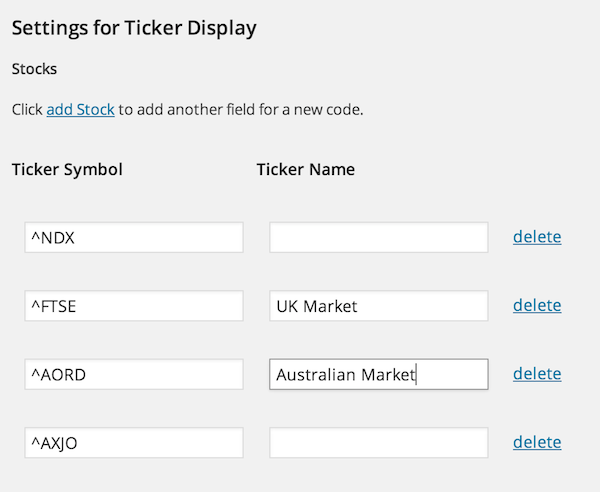
Creating a moving stock ticker
![]()
- Use the shortcode [s_ticker_display] in a WordPress page or post (see PHP alternatives below)
- Then visit the settings page (Settings -> WP Stock Ticker Pro) and enter the stocks, currencies and indices you would like to display
- Save the settings when you’re done and then view the page or post to see the ticker in action
Controlling the ticker speed
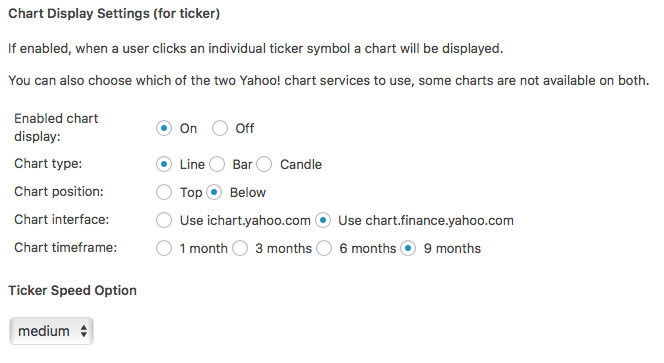
The final option, pictured above allows you to control the speed the ticker will operate at.
PHP Code for stock ticker
If you would like to place the ticker into your WordPress theme you have the option of using the following PHP code to place it, instead of using the shortcode.
if(method_exists('WPStockTickerPro', 's_ticker_display')) {
$xx = new WPStockTickerPro();
echo $xx->s_ticker_display();
}WordPress Widget (Ticker)
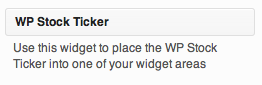 The plugin has a widget that allows users to place the ticker into any widget area that is available to your WordPress theme.
The plugin has a widget that allows users to place the ticker into any widget area that is available to your WordPress theme.
Navigate to your Widget menu in the WordPress Dashboard and look for the widget titled WP Stock Ticker. Simply drag that widget into the area where you would like to have it display.
The stocks displayed in a widget area will be the same as the ones using a shortcode, so following the instructions above to select your symbols is the same process when using a widget.
Static Display Options
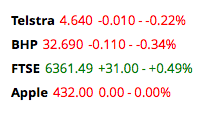
Static Display in a post
Since version 2.7 of the plugin there is now the ability to also display a static block of stock, currency and commodity prices.
Pictured opposite the static display shows a block of quoted prices that can be a mixture of stocks, commodities and currencies.
There is a separate section in the WP Stock Ticket settings page to control the prices for these static blocks. Meaning you can have one set of quotes in the ticker and different quotes in the static display.
The static display also supports charts. Again the control of this is separate from the ticker configuration so you can choose to have charts here with out needing to have them on the ticker and vice versa.

Static Display with charts
Static Display with a shortcode
This new shortcode can be placed in any WordPress page or post: [s_static_display]
The shortcode also supports turning charts on or off for this specific display. Use the following syntax:
[s_static_display chart=’yes’]
[s_static_display chart=’no’]
Static Display with a widget
![]() As well as the above shortcode there is a new widget that allows you to place the same block into any available WordPress widget area. Currently the widget does not support charts.
As well as the above shortcode there is a new widget that allows you to place the same block into any available WordPress widget area. Currently the widget does not support charts.
Static Display in your WordPress theme using PHP
If you would like to include this static display block via your theme’s PHP files use the following code.
if(method_exists('WPStockTickerPro', 's_ticker_display')) {
echo do_shortcode('[s_static_display]');
}Cache Setting
The plugin gives you the ability to control how often it will look for updates. The settings is in minutes, so for example a setting of 5 will cause the plugin to cache the data regardless of how many visitors to your site for five minutes.
The higher the number in minutes will mean your site will operate faster as it will not be constantly polling Yahoo! for updated prices, of course this needs to be considered along with how up to date you’d like the stock and currency quotes to be.
The data coming from Yahoo Finance is delayed from some stock exchanges as well, usually 20 minutes delay from actual prices, while the exchange is trading.
Support for the Dow Jones
The pricing data for this plugins is source from Yahoo! Finance. Early in 2012 they stopped supporting quotes for the Dow Jones ^DJI. We are unsure why this is but the result is that the plugin will not display quotes for this particular index. Individual shares listed on the Dow will work, it’s just the index quote that does not.
 Getting Started:
Getting Started: