This plugin is an extension to the amazing Gravity Forms Plugin for WordPress. It allows you to send form entries directly from Gravity Forms to your account on Zoho CRM as a lead or a contact. So it’s perfect for enquiry or contact us forms and saves you from double handing this data. Your form entries will still be available in the Gravity Forms interface in WordPress but will also show us as a new lead in Zoho CRM.
We use the Zoho CRM API to send the data rather than email or other less efficient methods. You can setup the plugin to send standard form fields like name, address, phone, enquiry etc.. all of which will be stored in the Zoho CRM lead.
Works with all licence levels of Gravity Forms.
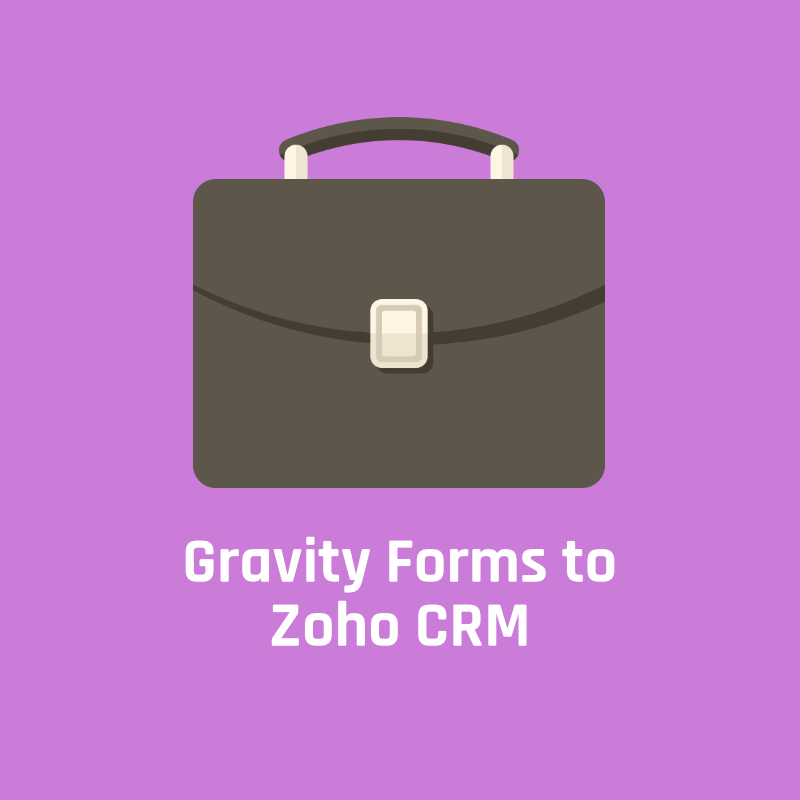
The plugin features:
- Support for multiple Gravity Forms
- Easy to use interface to map fields
- Settings to control the Lead owner when inserted into Zoho
- Store a unique reference for your lead as the Zoho lead source
- Plugin communicates over SSL to the Zoho CRM API
- Support for Zoho CRM’s new Authentication Token
- Supports approval mode and workflow mode when leads are created
- Support for file attachments – send attachments from Gravity to Zoho CRM
- Works for multiple file upload fields too!
- Support for Zoho contacts – a form now can create a new contact in Zoho
- Support for these Zoho data centres: US, Europe, India, China, Japan, Australia
Learn more – watch the video!
More information and setup instructions are available now the plugin documentation page.
Buy this plugin
We accept payment via Visa, Mastercard or PayPal.
Click purchase below to buy this plugin, you’ll be guided through creating an account and then we’ll process your transaction in our secure payment system.
Purchasing details
- 12 months of updates and improvements from date of purchase
- 12 months of plugin support
Please note: Australian customers 10% GST will be added at the checkout.
