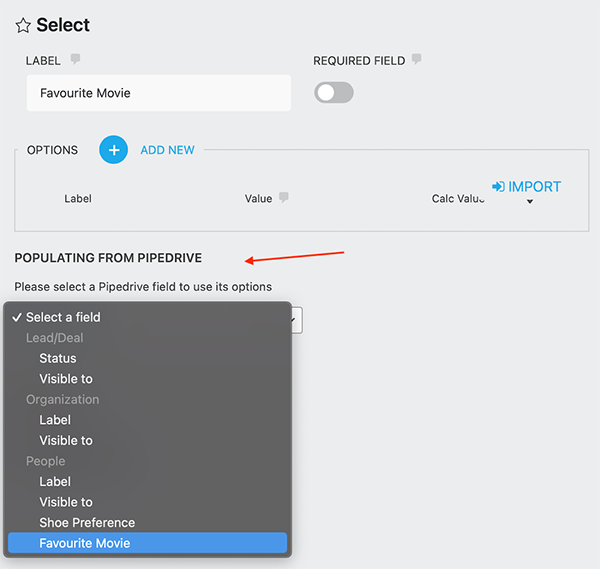From version 3.4 of our Ninja Forms to Pipedrive CRM plugin you can now populate fields with data from your Pipedrive CRM account. This can be useful in situations where you might have a custom field in your CRM account that has a number of options. When mapping a form field you can have it automatically configured with the same values.
In this short tutorial you can learn how to use this feature. We’ll work with a custom field that we have created in the CRM side of things. The field ‘Favourite Movie’ is configured with a number of options. See the screen capture here to see how that looks.
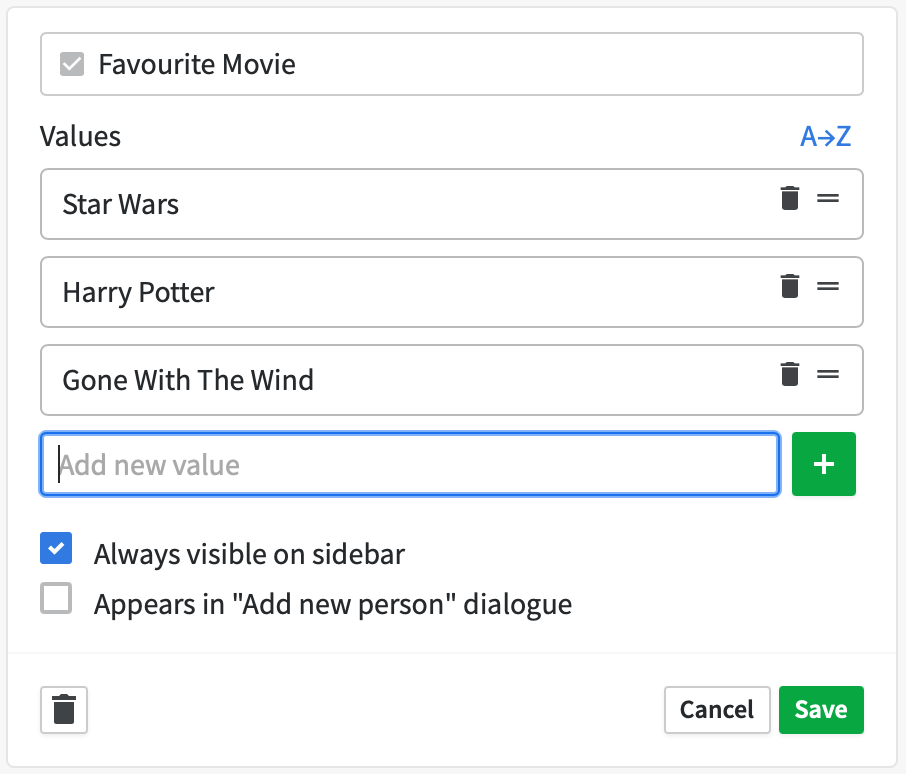
When new fields or options are added to your Pipedrive CRM account it’s important that the plugin has a chance to read in a cache these values. If you’re not seeing the new field and/ or options visit the Ninja Forms settings page. This will force the plugin to update the cache of fields and values.
Next up, when working with a field like a select (drop down), you will see there is option now to populate the field from your CRM account. See an example of this in the screen capture below. Choosing the Favourite Movie field will configure the plugin to read in those values and set them as options in the select field.