With the 3.3 update to our Ninja Forms to Pipedrive CRM plugin we now support the new Leads Inbox in Pipedrive (pictured below). Instead of your new enquires coming into your Pipedrive CRM account as a Deal you can instead of them inserted as a Lead. Then if required, you can convert the Lead to a Deal within the CRM.
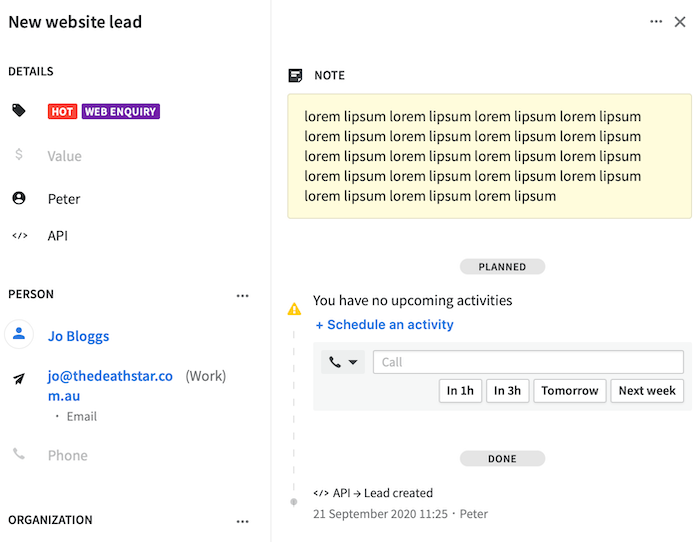
When mapping a form with our plugin look for the drop down menu (pictured below) to choose the feed behaviour. Previously creating a Deal was the main option here, now though, you’ll see a new option to create Lead instead.
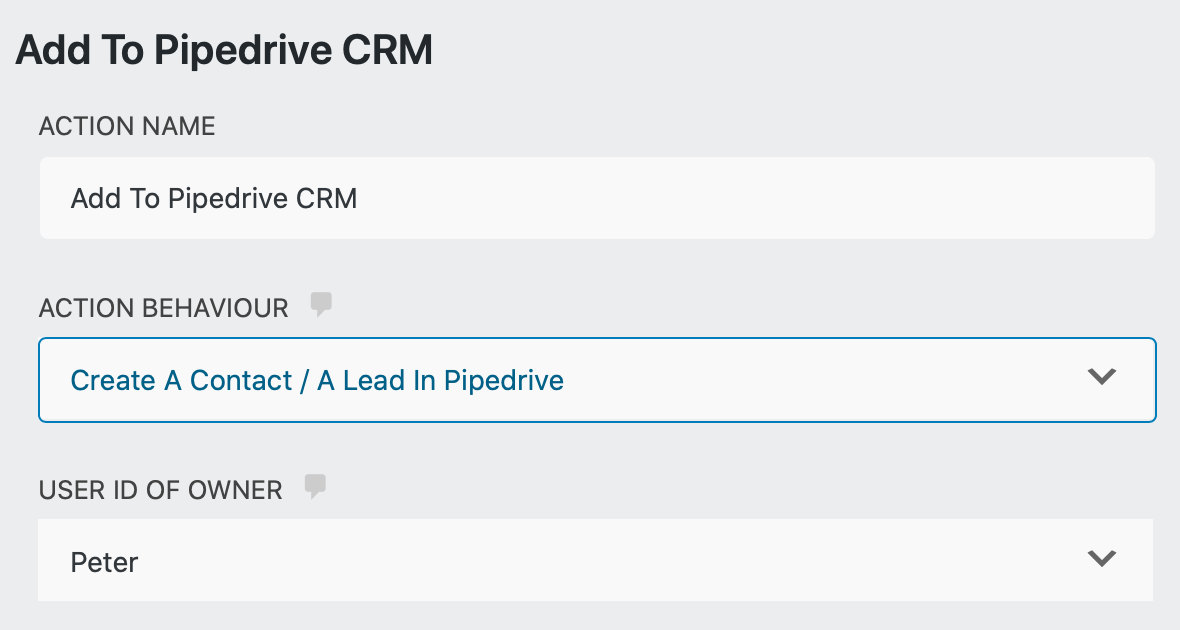
When you select this option, a new area will show in the mapping interface that allows you to also choose which of your Lead Labels will be assigned to the lead. The default (cold, hot and warm) will show up here. However, if you add your own labels in Pipedrive these too will also be displayed.
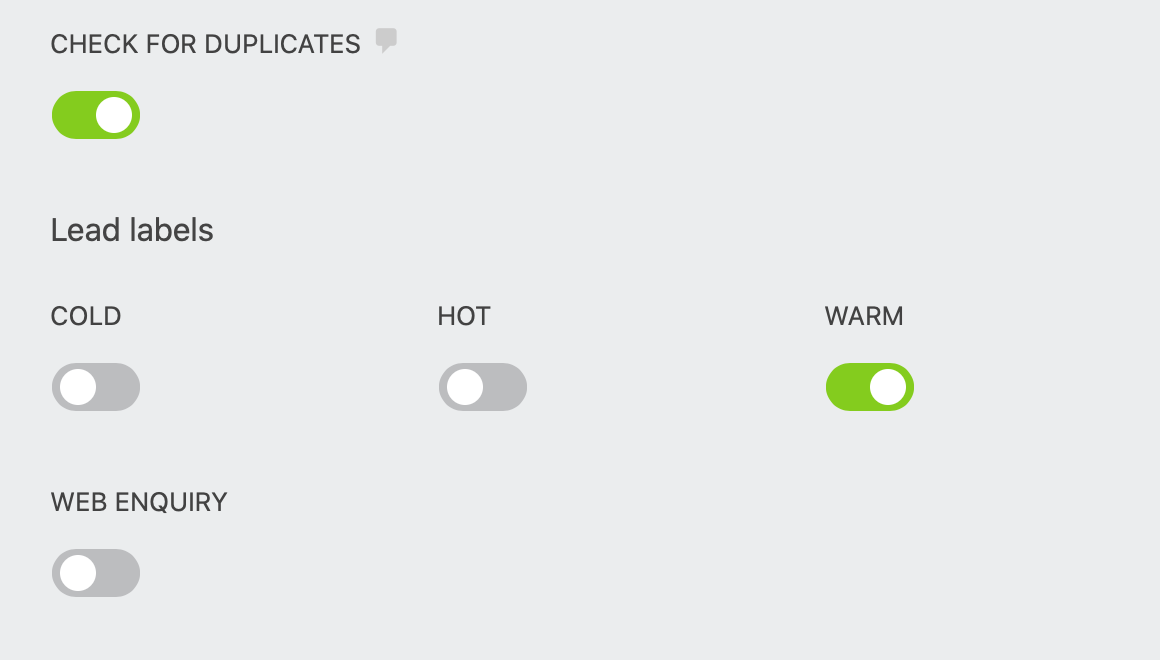
Aside from the above changes the new Lead mapping works much the same way that deals do.
