Plugin setup guide

Our Ninja Forms add-on for Pipedrive CRM uses the secure Pipdrive API to communicate and insert information into your Pipedrive CRM account.
Before you setup forms to send data into Pipedrive you will need to visit the settings page for the plugin and configure this API connection and your licence key for this plugin.
To get started choose ‘Settings’ from the Ninja Forms main menu.
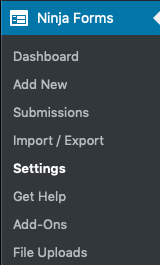
Activate your plugin licence
Choose the Licence tab here and enter your licence key. If you don’t have this you can also access it by visiting the Purchase History page.
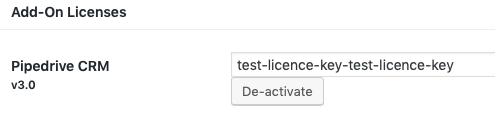
Copy and paste this licence key into the Plugin Licence Activation field on the settings page.
Obtain your API key form Pipedrive
Login to your Pipedrive CRM account.
In the top right of their interface you’ll see a link to access your settings page.
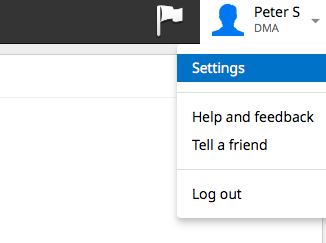
On the next page there is a menu that lists a variety of settings. From this menu choose API.
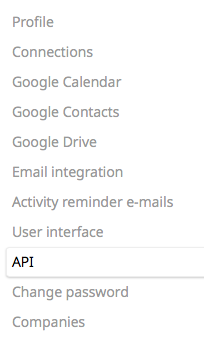
Copy the API that you see there and return Ninja Forms settings page in the WordPress dashboard.
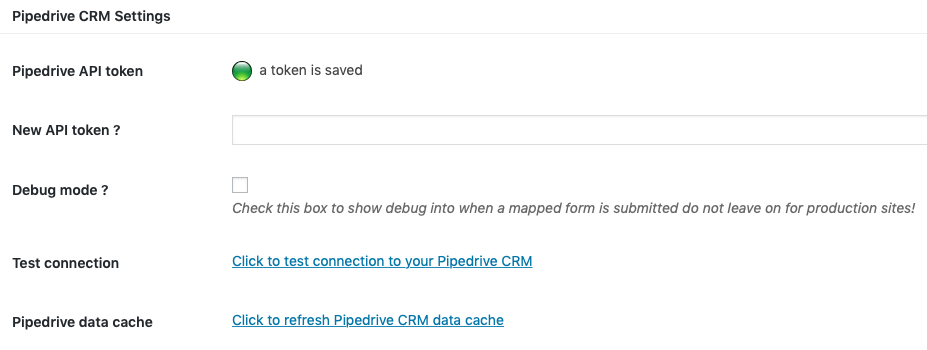
In the field New API token paste the API key.
Test the connection
At this stage you should save the settings for the plugin. Then use the button Test Connection to Pipe Drive CRM. If everything has been configured correctly, a test deal will be sent into your Pipedrive account. Login to your Pipedrive account to verify this.
Mapping a form to Pipedrive
You should be ready to start setting up your forms to send the data into your Pipedrive account. The plugin is tightly integrated into Ninja Forms, where you find another actions is where you will find the mapping setup. In the screenshot below look for the option “Add To Pipedrive CRM” to get started.
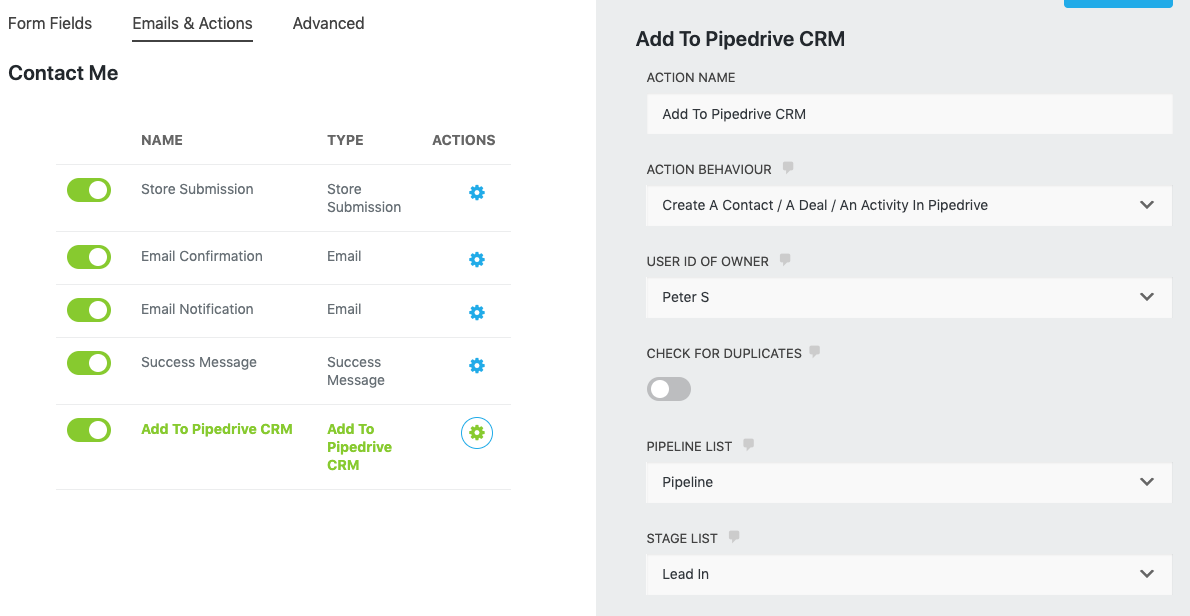
Setup a Pipedrive Action
There are few options here, have a go and walk your way though it, we do have a tutorial on mapping a form continue on here to read more about form mapping. Or select other help topics from the sub menu on this page.