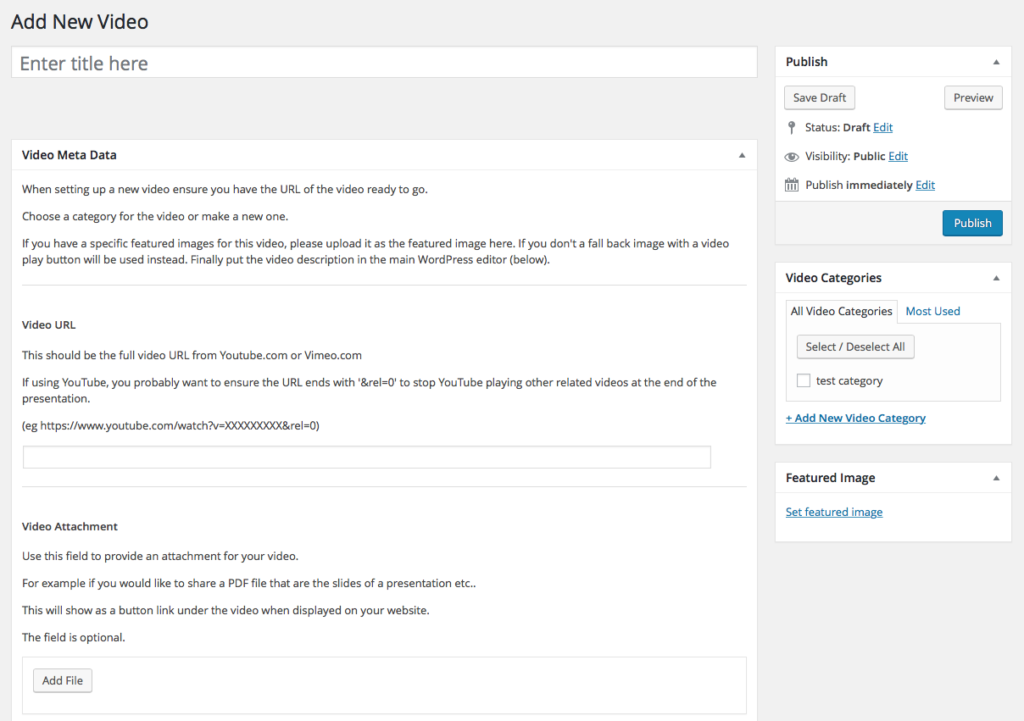In many situations you’ll want to display some additional information with your videos. You can use the standard WordPress editor to include content that will display under your video. As well as this there is the option to show two buttons under each video.
One can be used to link to a file, this is useful where you’d like to link to a PDF that may have more information or in some way relate to the video. The second button allows you to link to a URL. Use this if you need to link the user to another page in your site for additional information or perhaps to a presentation slide deck on a service like SlideShare.
In each case you can add the text that will be displayed on the button link.