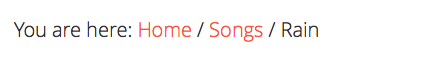In version 1.2 we introduced more control on the way the Media Manager for Genesis can be configured within your WordPress site.
You’re not able to update the labels, the default is setup for managing Videos but you may like to use the plugin to embed other types of media. For example, songs from SoundCloud. In this case you can customise the plugin for this use.
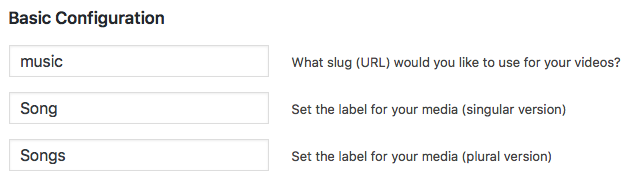
The first field controls the SLUG (URL) that will be used, so in this example the plugin would create a media library at YourSite.com/music/
When your in the WordPress editor you would now see labels for Songs.
These labels are used in other places, for example if you have breadcrumbs active in your Genesis theme you would see something like this.