Media Manager For Genesis, when installed will create a new taxonomy inside your WordPress installation. This taxonomy is used to categories the videos that you publish.
If you don’t want to show or use this category you can disable it in the settings page, choose no in the option pictured below.
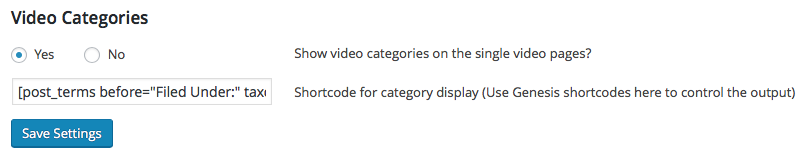
If you do want to use taxonomy to categorise your videos you can fill in a shortcode to control the display. It will be output in the entry-footer of the video single post.
The shortcode requires you to enter the taxonomy, you’ll need to use: h4wp_videocat
Below is an example of the shortcode:
[ post_terms before=”Filed Under: ” taxonomy=”h4wp_videocat”]
Be sure to remove the space at the start of this shortcode if you copy/paste it, it’s there so it can be displayed here.
More documentation on Genesis shortcodes is available here in the StudioPress.com website.
