When leads are injected into your Zoho CRM account you’re able to set the lead owner, one of your Zoho users.
On the field mapping interface (see below) you can choose one of your Zoho users to assign the lead to when it is created in Zoho. If the drop down menu does not have a list of users, use the data caching option for Leads and choose “Update”. This will force an updated list of Zoho users to be pulled down from your account.
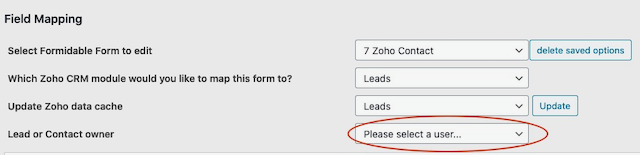
If you have done this and now seeing the following error, read on for the fix in this station.
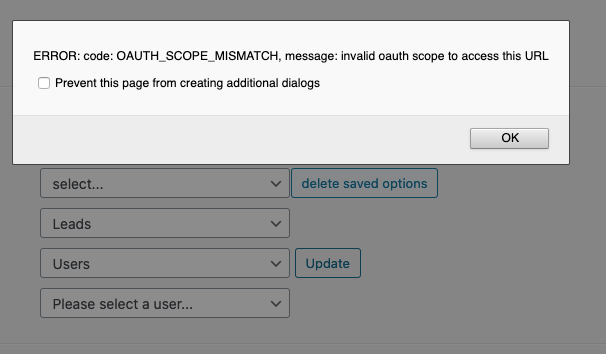
Visit the main plugin interface, and choose ‘Save Connection’. This will refresh the Zoho connection
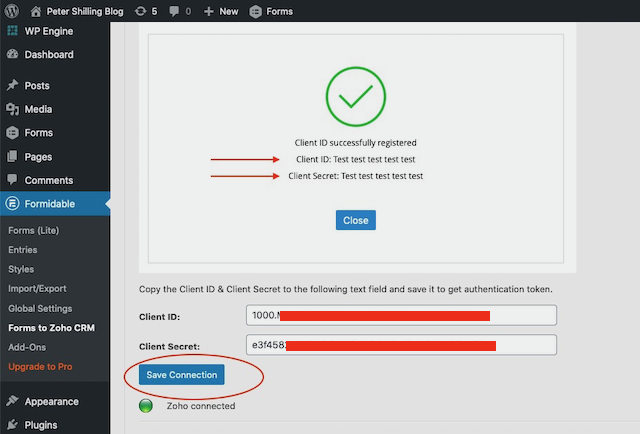
Then return to the mapping interface, refresh the lead cache and an updated list of users will be available for you.