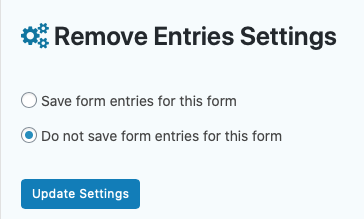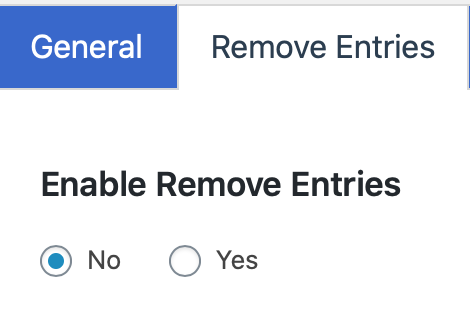 This tweak is disabled by default, to begin visit the Remove Entries tab in the Gravity Forms Tweaks plugin interface.
This tweak is disabled by default, to begin visit the Remove Entries tab in the Gravity Forms Tweaks plugin interface.
You’re then able to select between two options:
- “All forms on this WordPress site” – this will stop Gravity Forms from saving form entries on ALL forms on your website
- “Let me choose which forms will not save entries” – this allows you to select which forms will no longer save form entries.
Choose which option works for situation.
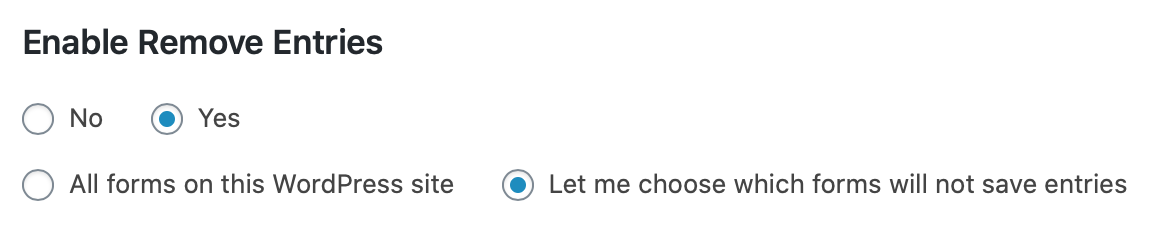
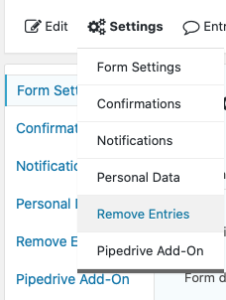 If you’ve selected to enable / disable on individual forms, in the Forms Settings menu you will find a drop down item “Remove Entries” (see screenshot opposite).
If you’ve selected to enable / disable on individual forms, in the Forms Settings menu you will find a drop down item “Remove Entries” (see screenshot opposite).
Selecting the Remove Entries option will bring you to this menu. By default form entries will be saved unless the “Do not save form entries for this form” option is checked.