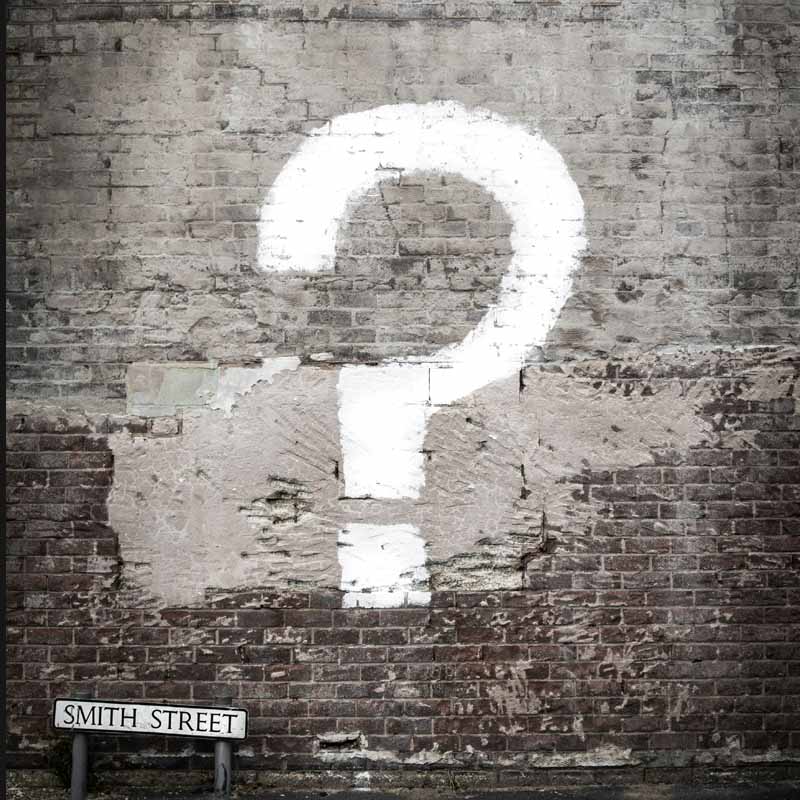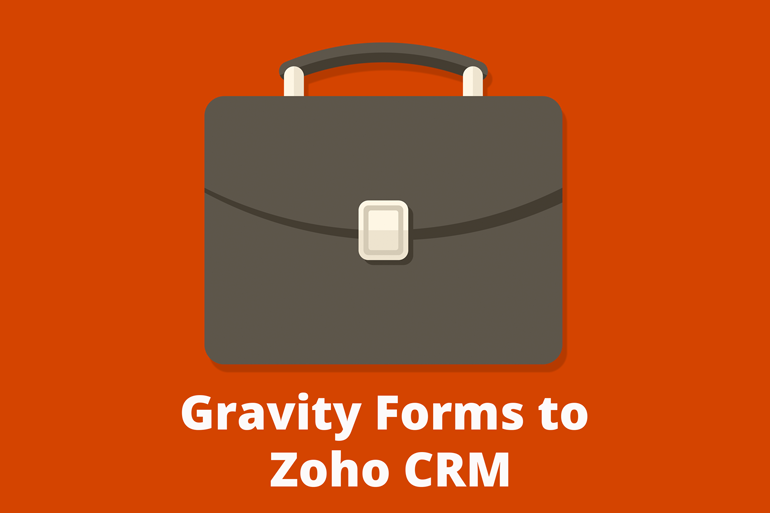
We have released today version 2.4 of Gravity Forms to Zoho CRM. It’s available as a free upgrade to all users who have a current licence, look for the update in your WordPress plugins dashboard.
Support for file attachments
The single feature of this update is new support for attachments. You’re now able to add a file upload field in a gravity form, then choose to send that attachment into Zoho CRM alongside the new lead that is created.
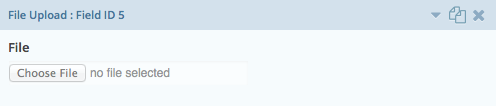
Control the file type and size of the files that you’d like to allow using the properties of the file upload field (see screenshot below). This will help you control what is being sent info your Zoho CRM account.
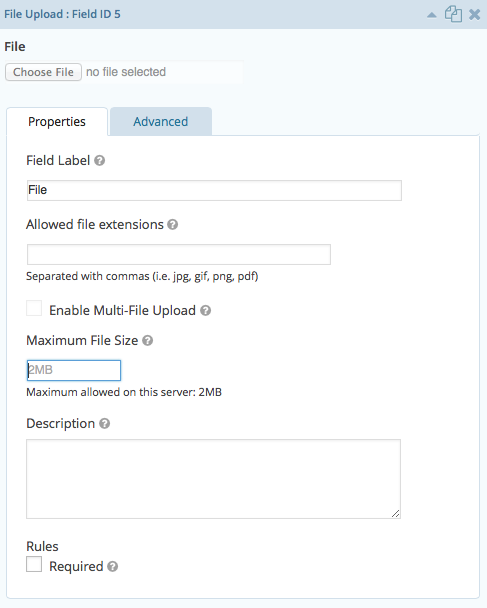
When the attachment arrives in Zoho, it’s displayed in the attachment section under the new lead, the screenshot here shows this.
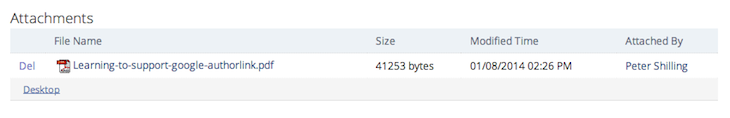
WordPress hosting requirements
This new functionality does require that your hosting setup supports the PHP Curl library. While WordPress does support other ways of sending attachments the limitations of the Zoho API means that you must have curl capability in order to send attachments.
The plugin assist you in displaying a message if your hosting setup does support this requirement, see below for an example.
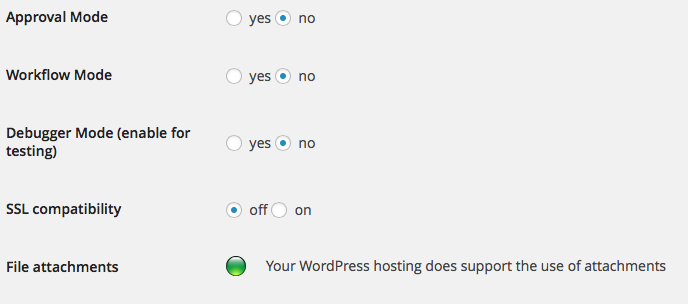
View the updated documentation for Gravity Forms to Zoho CRM for more details on this new feature.