Getting Started
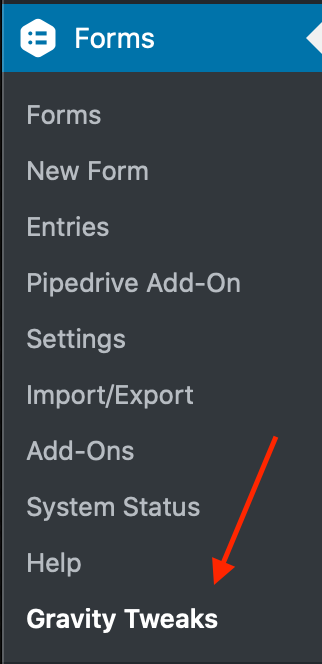
When you purchase Gravity Forms Tweaks you will receive an email that includes the plugin zip file and a licence key. Install the plugin in your WordPress dashboard and activate it. You will then see a new menu in the Gravity Forms main menu.
Navigate to this new page in the WordPress dashboard, here you will find our licence key activation tool.
Enter your licence key here and activate your licence.
Now you will see a new menu available on the same page. Each tab has more information about each of the tweaks available in the plugin.
Enabling tweaks
Each of the tweaks in the plugin is disabled by default. If you’d like to use a tweak, visit the tab and choose to enable it.
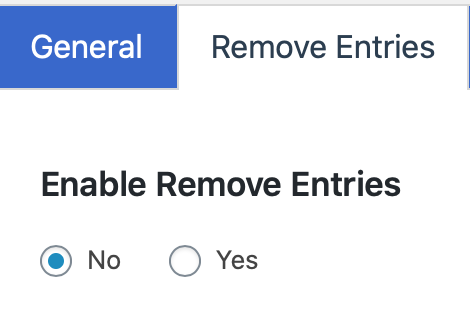
Once enabled the features that the tweak offers will be available in the Gravity Forms interface.