
Google Authorship is all about showcasing your content to the Google Search Engine. A new update to our WordPress plugin helps you do this by tightly controlling what is linked to your Authorship.
If Authorship is new to you start by checking out Google Author Link: a new WordPress plugin as well introducing our free WordPress Authorship plugin it also gives you a quick crash course in Authorship.
What’s new about this authorship plugin update?
Version 1.3 which is released today gives you the ability to remove the authorship code from certain content in your site based on categories. Yes remove – you did read it correctly!
You can now select one or more post categories to not show authorship code as well a this you can also choose custom post types that you’d like to not show authorship code when it’s displayed.
Why remove authorship on some content?
You should only be showing Google your content where it’s written – perhaps a blog post, it’s an opinion, your view on a subject.
Take the example where you have posts that are long form writing but you also post photos where there may be a photo and a caption and that’s it. In the latter case you’re better off not showing Authorship on the photo posts as there’s no real content there for Google to see.
So what you could do is place all of your photos in a category “Photos” then using the new tools in our Google Authorlink Plugin remove the authorship code from all posts in this category.
Another good example is if you’re using WordPress for ecommerce, you have posts in a blog or news section but then in WordPress you are also the author of all the products – these may be a custom post type . The updated version also allows you to remove authorship across a whole custom post type to solve this problem.
The result in both cases is that you’re deliberately only showing Google content to connect to your authorship profile where it’s relevant. For more on this see the two links at the bottom of this post.
Screen shot showing new category tool
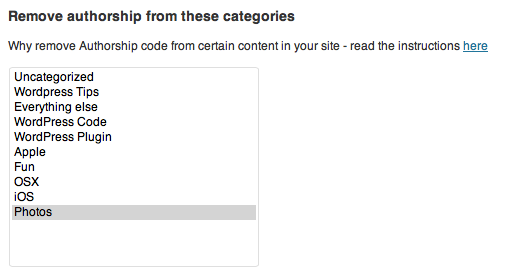
Screen shot showing new custom post tool
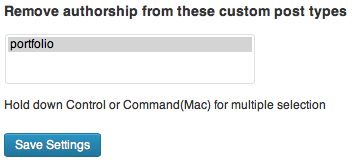
If you’re interested in reading more about this concept check out these two links below:


