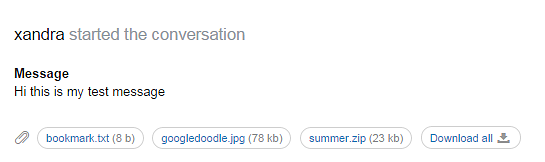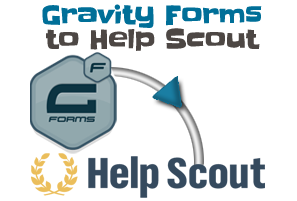
We’ve released an update for our Gravity Forms to Help Scout which adds support for file attachments. Current users visit the plugin section in your WordPress installation to grab the update.
In this post is a quick walk through on how to use the plugin with attachments.
Map the File Upload Field
In your gravity forms you can add one or multiple file upload fields.
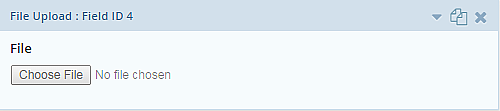
You can control the file type and size of the attachments, this help you control what can be sent to your Help Scout mailbox. Do this by configuring the file upload settings (refer to the image below) in the Properties tab of your field.
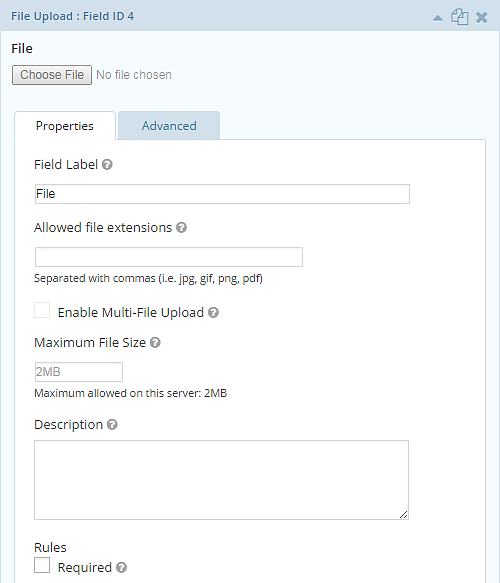
Update your gravity form and start mapping the file field(s). Notice that I have 3 file upload fields here and I have mapped each one with the Attachment option.
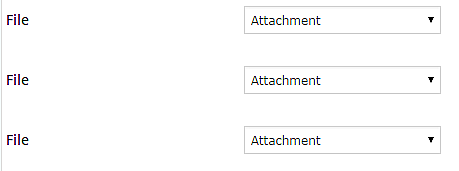
Now let’s send a test enquiry with file attachment(s).
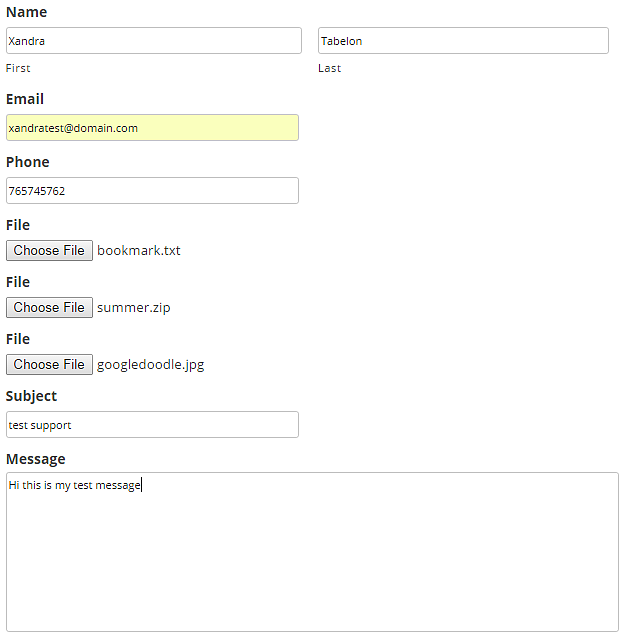
Log-in to your Help Scout account and then open your mailbox. You should see the test message along with the attachments.