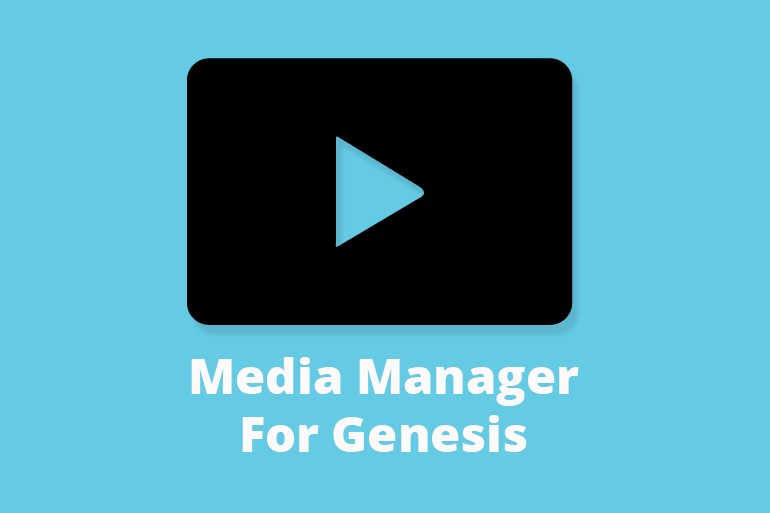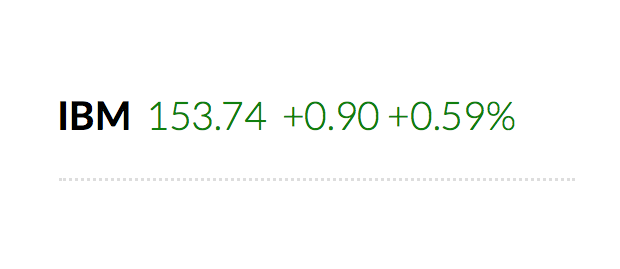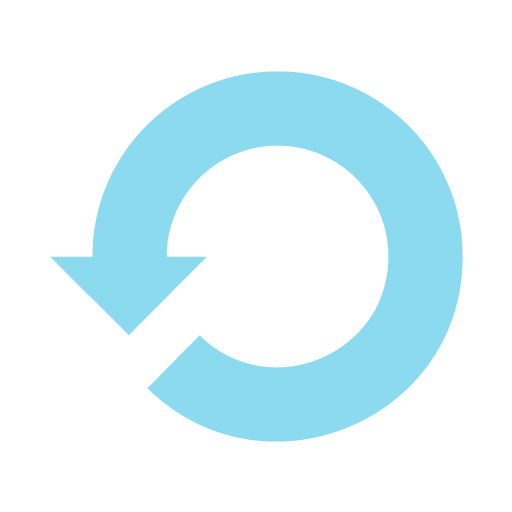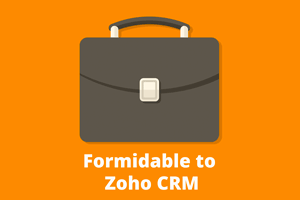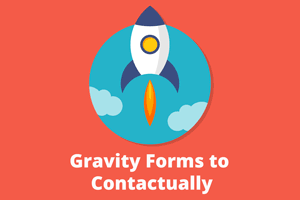Create Google campaign tracking URLs right inside WordPress
People who use Google Campaign Tracking URLs know that they can be messy to generate. Our WordPress plugin Campaign Tracker for WordPress fixes this by allowing you to create build a URL from within the page or post, right inside WordPress