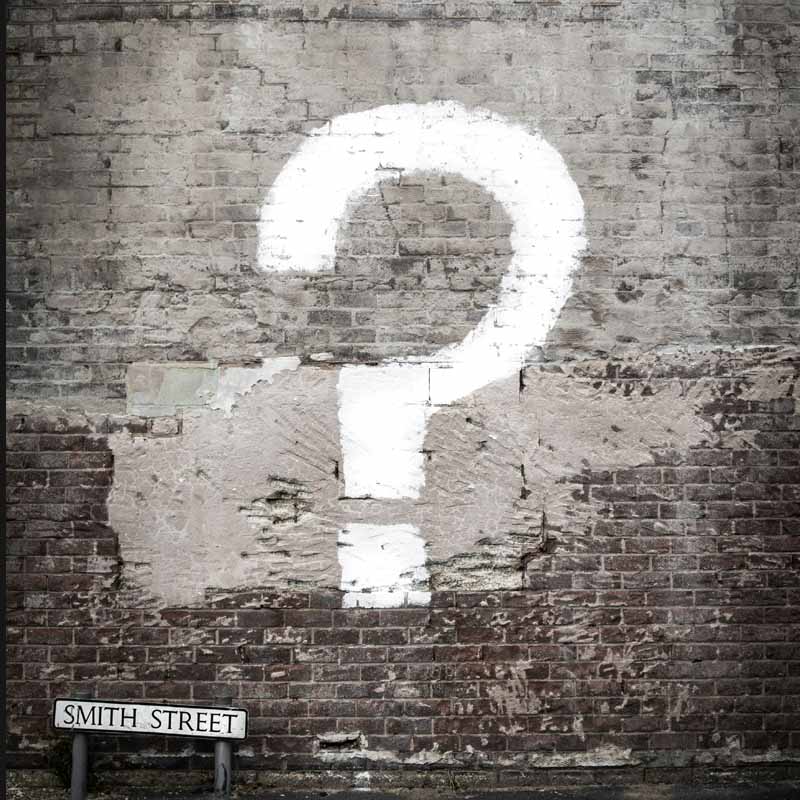People who use Google Campaign Tracking URLs know that they can be messy to generate. Our WordPress plugin Campaign Tracker for WordPress fixes this by allowing you to create build a URL from within the page or post, right inside WordPress. This can save a lot of time when generating these tracking URLs to use on social media and other forms of marketing.
The screen shot below shows the new meta box that is added to the standard WordPress editor, making it very easy to create your tracking URLs as soon as you publish a page or a blog post.
![]()
Can I store the values I regularly use?
Now, we know that you’ll also want to setup and store your favourite values for your tracking so we’ve included this ability for you too! The plugin will suggest some values to get you started. Then you can define your own values that you regularly use for Campaign Source, Medium etc.. Check out the screen shot of the new interface for this.
![]()
Watch a quick demonstration
How do I get this awesome plugin?
It’s available right here on our site. You can visit the plugin’s home page to read more about its features. The above video is worth watching to get a quick demo too. More generally if you’re interested to learn more about campaign tracking, specifically for WordPress, we have published a tutorial here that will quickly get you up to speed.