In your Zoho CRM account you are able to configure specific database fields to be unique. Commonly you might set a field like Email address. This effect of this is that you can have only one record in your contacts using a specific email address.
Our WordPress plugins use this unique field feature to help you manage duplicate records.
Start by configuring a unique field, Zoho has an article in their help system here that explains how to do this.
Once you have done this, return to the field mapping interface in our plugin. If you’re working on a form that has previously been mapped, by sure to refresh the data cache for this form. See the screen-capture below to help you complete this task.
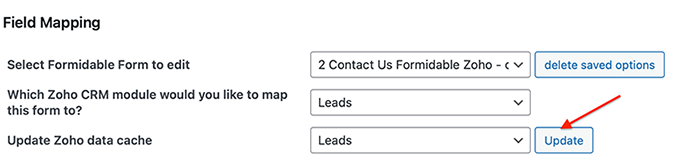
If you have a correctly configured ‘unique’ field in Zoho, you will now see something like this:
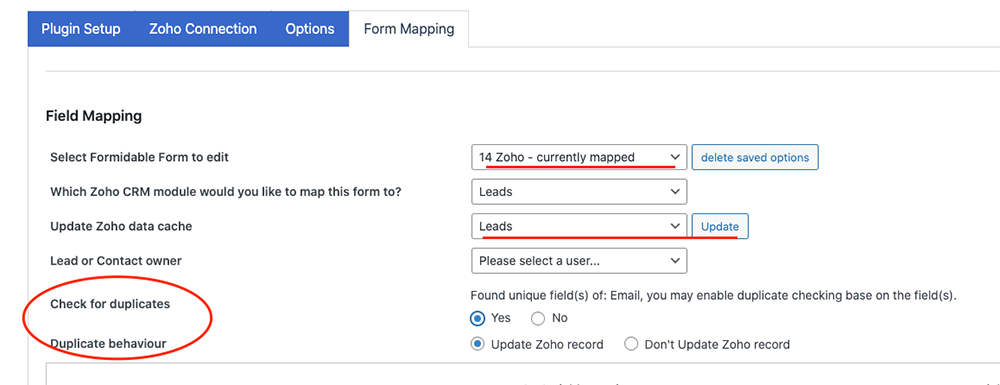
From here you have the choice to check for duplicates, based on the field(s) listed. You can select a behaviour now, choosing to have the form entry update the record in Zoho CRM or to not update the record. Importantly, in either case a new contact (or lead) will not be created.
This functionality is available Formidable Forms to Zoho CRM from version 3.0 and Gravity Forms to Zoho CRM from version 3.8.