
Google Author Link is our free WordPress plugin that makes setting up authorship on your WordPress site a simple job.
This tutorial will help you set up Google Author Link plugin in WordPress and connect your Google + account.
Step 1: Adding your website url to your Google+ profile.
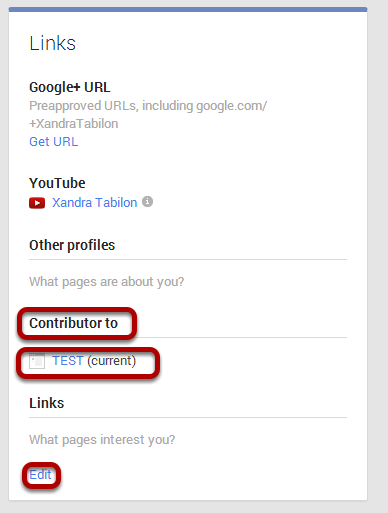
Login to your Google+ account, browse About and edit the link section.
Add your website url to the Contributor field.
Step 2: Configure google+ account in WordPress.
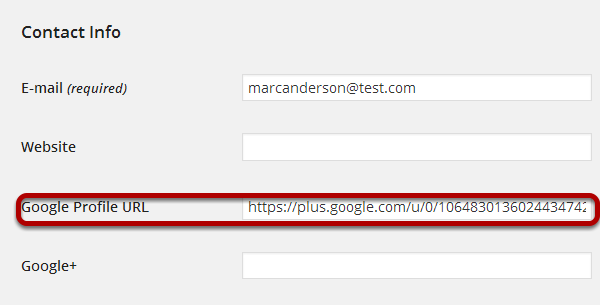
Login to WordPress admin panel, browse the Users menu and update your profile with your google+ account and click save.
Step 3: Configure google author link settings.
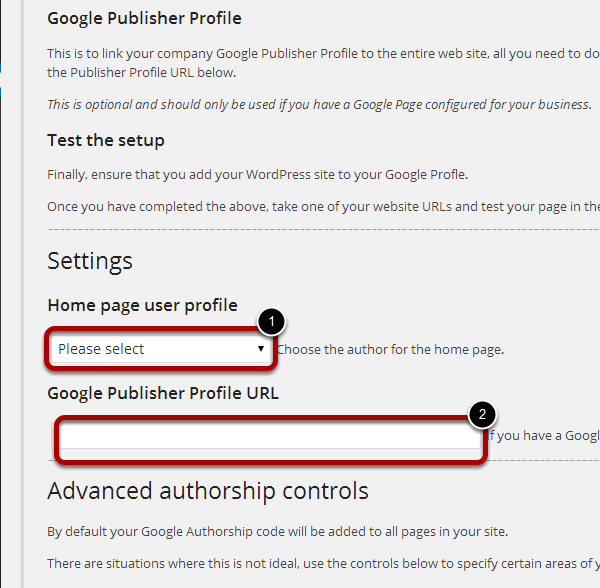
1. Home page user profile – select the author for the home page, this should be a WordPress user for which you have setup a profile URL in step 2.
2. Google Publisher profile – configure your Google publisher account if you have one, this is optional.
Step 4: Advanced Authorship control.
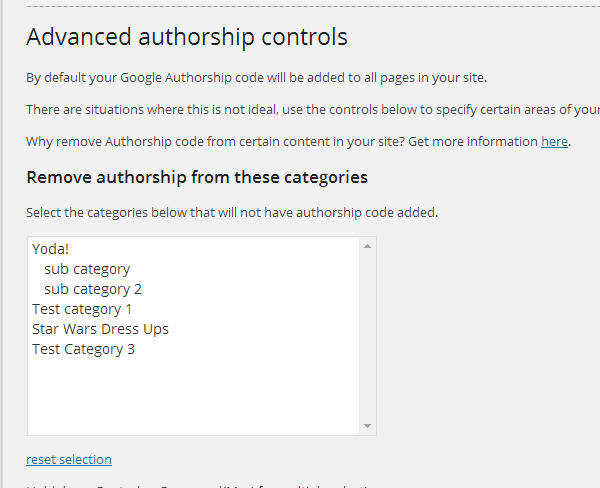
If there is a category on your website that you don’t want to associate with authorship remove it using this tool. Read more about this option here.
Step 5: Remove authorship.
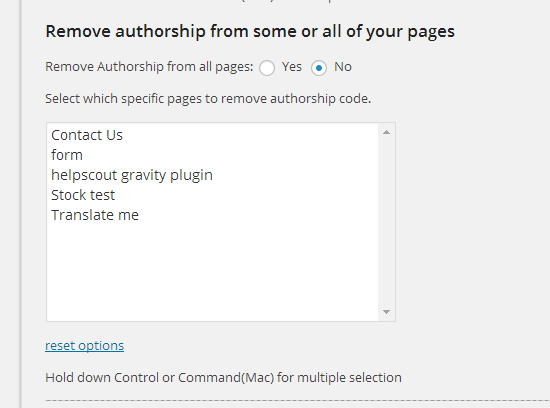
This tool allows you to choose to not have Authorship on some or all of your WordPress pages. Read more about why you may want to do this here.
Step 6: Test it!
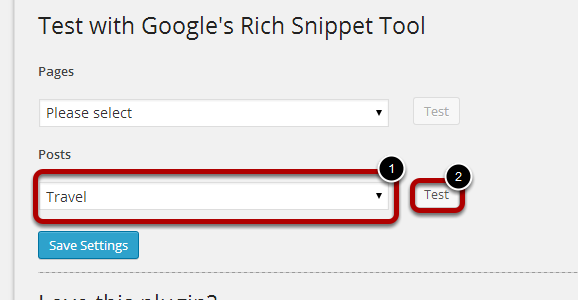
Choose the post/page you got authorship and then click test.
Step 7: Expected test result.
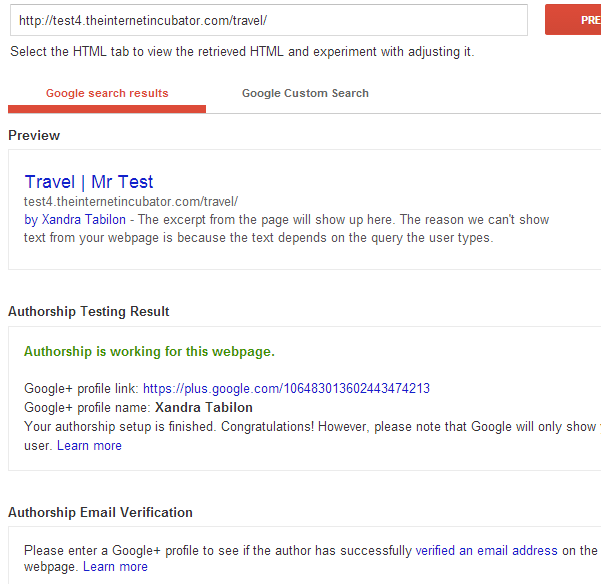
Go back to google author link admin and hit Save.


