
We have been working with Gravity Forms for a long time. After looking it up for this blog post, it’s almost 10 years! Here at HelpForWP.com we have been building add-ons for Gravity for almost as long. In our agency we’ve built hundreds of WordPress sites over more than 10 years, almost all of them have used Gravity Forms in some way.
And that is where this new plugin comes from. All the best customisations we’ve done with Gravity Forms, the little tweaks, extra features that we’ve built are the cornerstones of this plugin. Because we think you might like some of these features too!
How does it work?
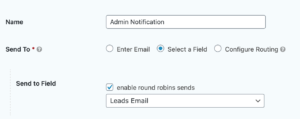 Each of the tweaks adds a feature to Gravity Forms, we have integrated tightly with the main plugin so the controls show up exactly where you’d expect them to.
Each of the tweaks adds a feature to Gravity Forms, we have integrated tightly with the main plugin so the controls show up exactly where you’d expect them to.
Here’s a great example; the round robin tweak allows you to evenly distribute form entries, the control for this is right inside the notifications interface.
Ok, what does it do?
Today, the plugin is available and includes 4 different tweaks. We’ll be adding more to this, we have another 3 in the works already!
Read on below for a quick introduction.
Round robin notifications
We have used this tool many many times. Think of this situation. You have an enquiry form on your website, and a team of hungry sales people. With this tweak you can setup your form to evenly distribute the leads around the sales team. Each new lead will be sent to only one email address, ready to get your sales person to get on the job.
The form entry will save a notice showing where the lead was distributed to. Need to CC the notification to a central address? Maybe a sales manager, use the standard CC field in Gravity Forms and you can set that up too!
Form permissions
This tweak has two components to it. It’s all about who can access your Gravity Forms setup and view the entries in the WordPress dashboard. We routinely see the situation where you’d like to create a WordPress user that can login and view the entries of the forms but that same user should not be able to edit your website content.
With this tweak you can add a new role, we’ve called it “Form Manager”. Login with this role and you can be granted access to view entries but not able to update pages or posts. You can even configure this role to be able to build or edit forms.
If you’d prefer to add these capabilities to an existing role, like Editor or Author the tweak supports that as well. We’ve added controls over all of the Gravity Forms capabilities, get as detailed as you like with permissions!
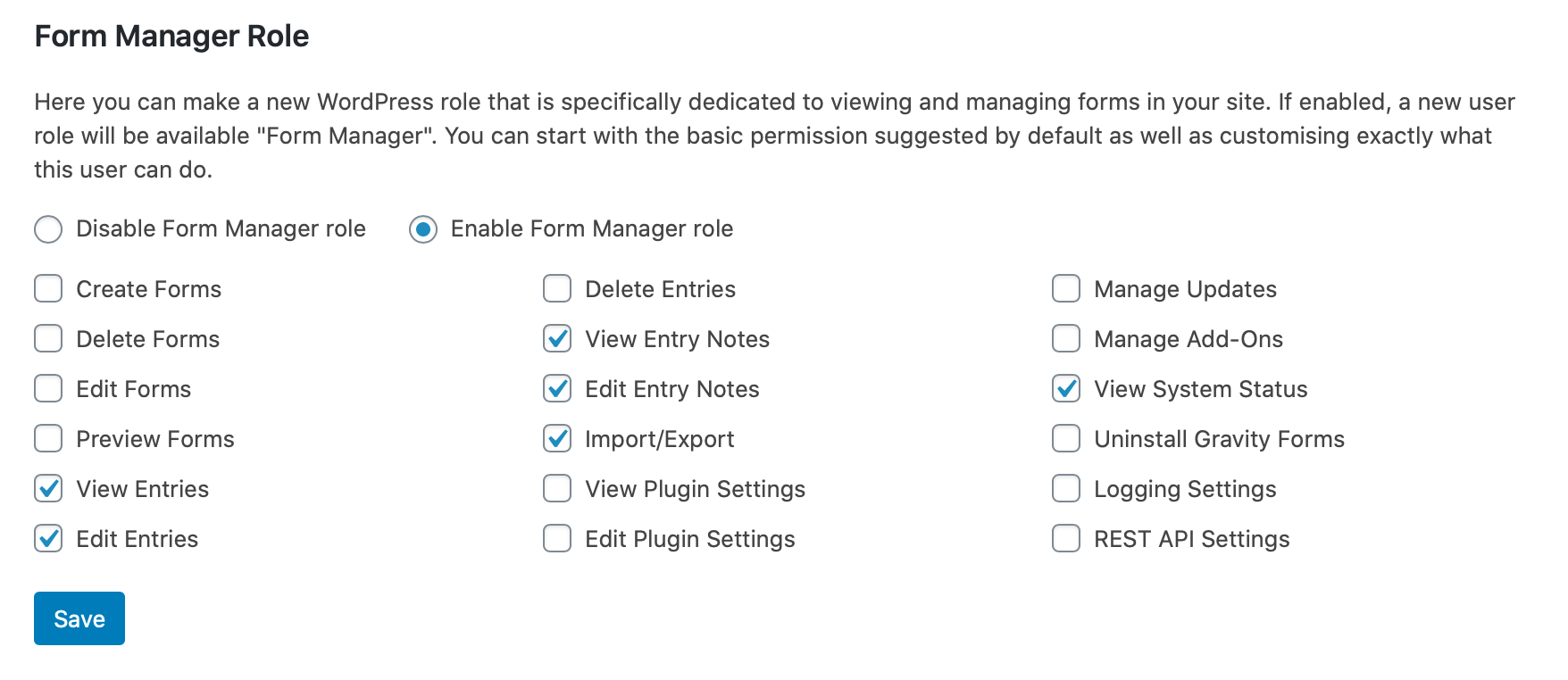
Entry Management
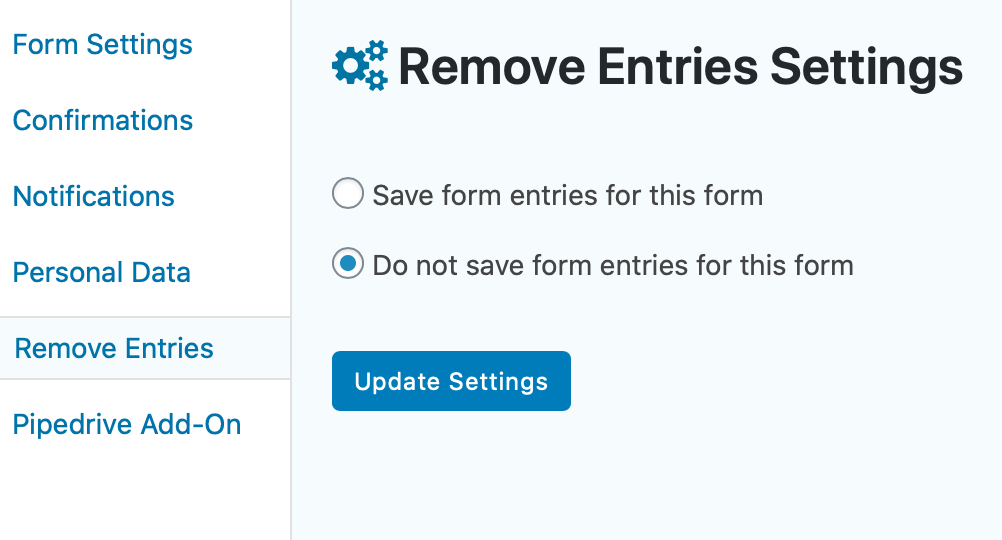 By default, all form entries are saved in the WordPress database. No longer does it have to be this way.
By default, all form entries are saved in the WordPress database. No longer does it have to be this way.
If you would prefer the entry be emailed but not stored in the database this tweak has you covered. It can be configured site wide or on a form by form basis.
This is great where your forms contain sensitive information that you don’t want to leave saved inside your WordPress setup.
Facebook Pixel Events
![]() If you use Facebook Pixels inside WordPress you will love this tweak. We give you complete control over which event is triggered when a user completes your Gravity Form. Set it as a lead, a completed registration or any one of the Facebook Pixel’s supported events.
If you use Facebook Pixels inside WordPress you will love this tweak. We give you complete control over which event is triggered when a user completes your Gravity Form. Set it as a lead, a completed registration or any one of the Facebook Pixel’s supported events.
Take control of your Facebook event tracking!
Learn More
We have documentation available for each of the tweaks, browse these docs here.
