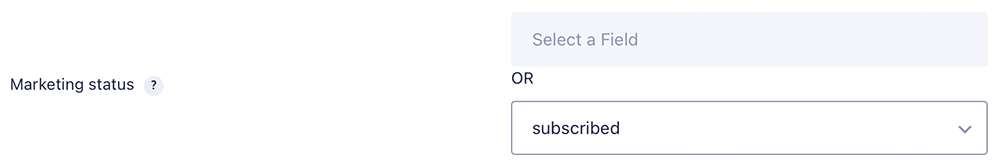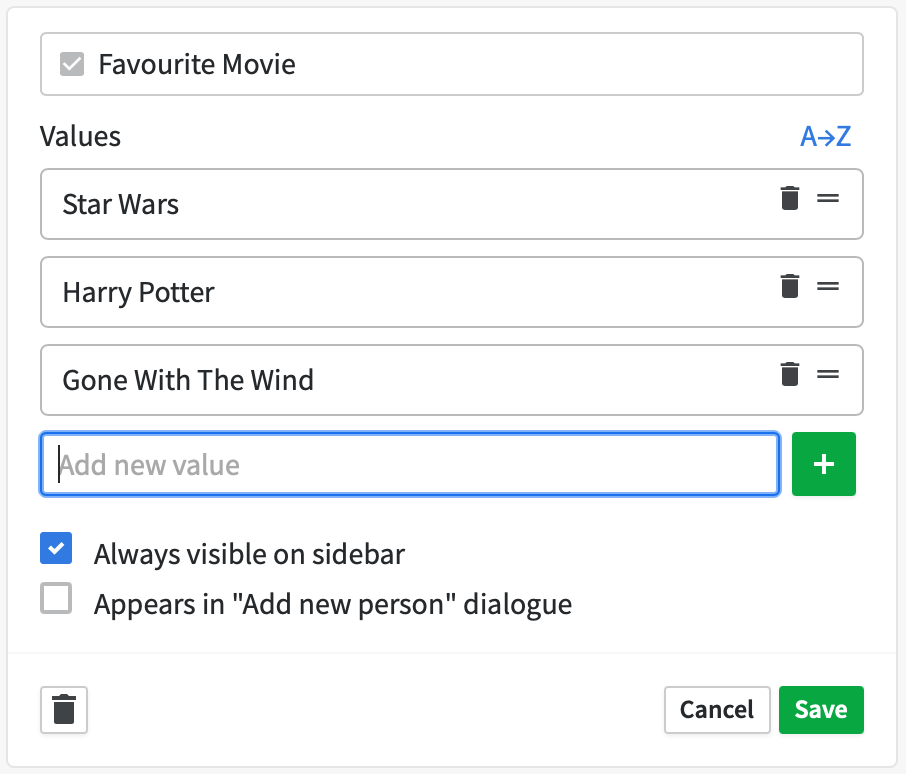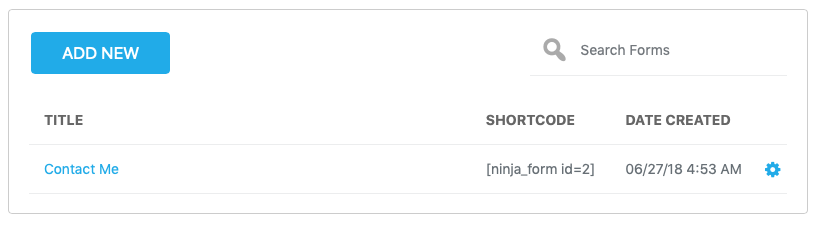Learn how to customised the deal title when sending data into Pipedrive with our WordPress plugins.
Learn MoreNinja Forms to Pipedrive CRM
Pipedrive Marketing Status – map this field
In this article you will learn how to set the Pipedrive marketing status field when sending new contacts to your Pipedrive CRM setup.
Learn MorePopulating fields with Pipedrive CRM data
In this tutorial you’ll see how to automatically populate form fields with data from your Pipedrive CRM account
Learn MoreCreate Leads or Deals in Pipedrive?
Learn how to create a lead in your Pipedrive account. This is a new feature that is avaialble as of version 3.3 of Ninja Forms to Pipedrive CRM.
Learn MoreHow to setup form mapping
In this tutorial let’s look at how to setup a form in Ninja Forms, to automatically send data into your Pipedrive account. If you’ve not already setup your Pipedrive API and licence key, review the getting started guide here. Choose a form Let’s assume that you already have a form setup in Ninja forms, select […]
Learn More