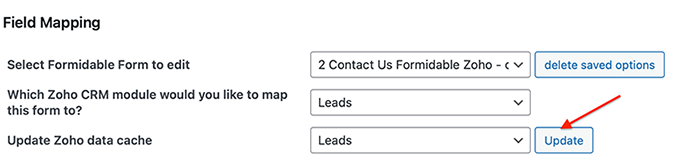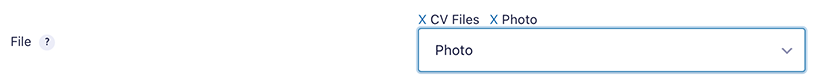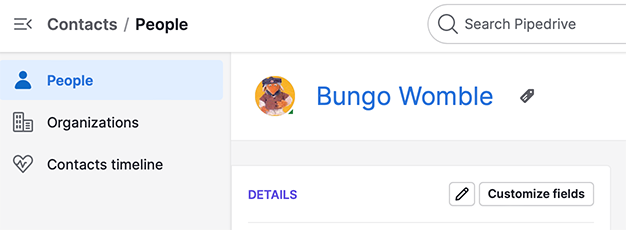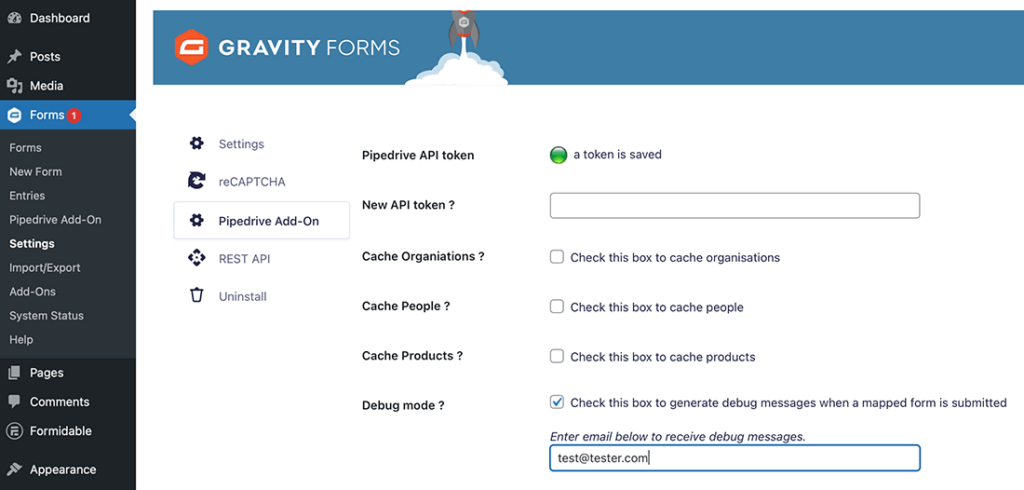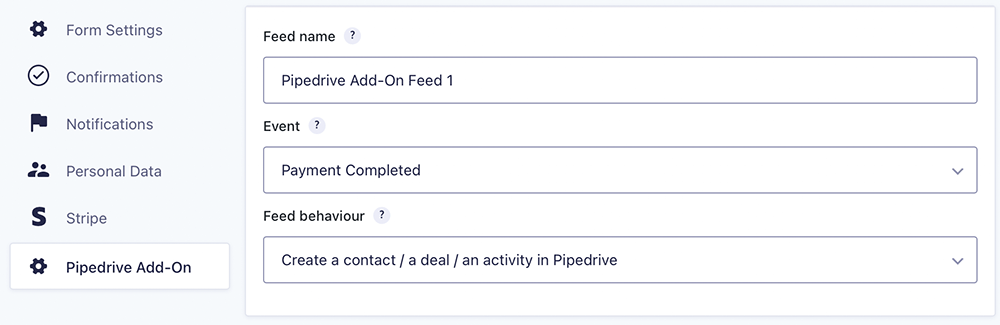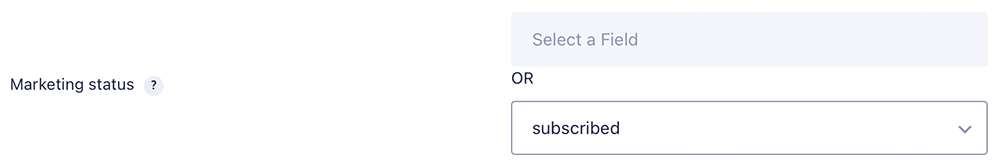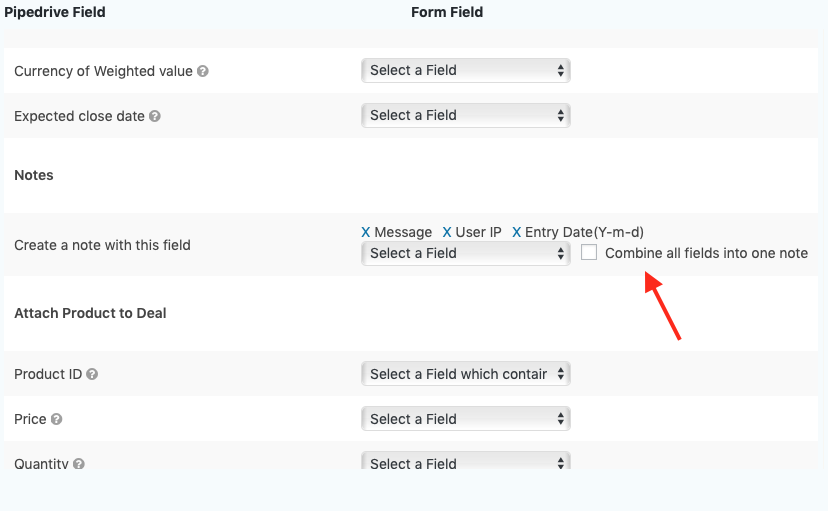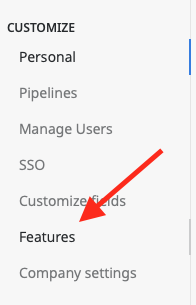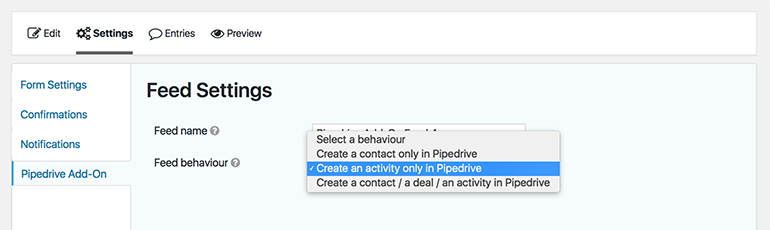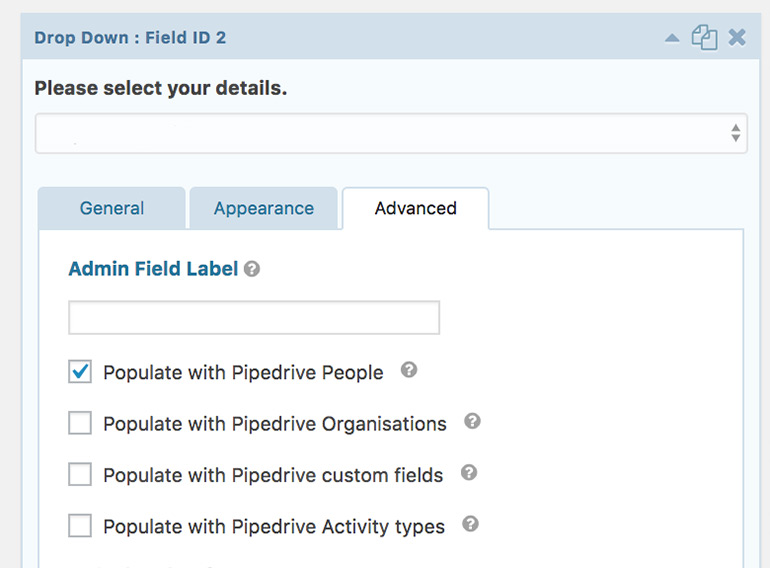Learn how to enable duplicate record detection for records when they are submitted into your Zoho CRM account
Learn MoreGravity Forms to Pipedrive CRM
Customising Deal Titles
Learn how to customised the deal title when sending data into Pipedrive with our WordPress plugins.
Learn MoreMultiple File Upload Fields
From version 3.9 of our plugin we now support multiple file upload for each data type (Organisation, People, Deals etc.. )
Learn MoreUsing Pipedrive’s Picture (avatar) field
New support for Pipedrive’s picture field, this was added to our plugin in version 3.9
Learn MoreUsing debug mode – Gravity Forms to Pipedrive CRM
In this article you can learn how to enabled debug mode for our plugin Gravity Forms to Pipedrive.
Learn MoreStripe payment integration
This document shows you how to add Stripe Integration into your Gravity Forms to Pipedrive CRM setup.
Learn MorePipedrive Marketing Status – map this field
In this article you will learn how to set the Pipedrive marketing status field when sending new contacts to your Pipedrive CRM setup.
Learn MoreWorking with Pipedrive CRM Leads module
Our WordPress plugin now supports the new Pipedrive CRM Lead module. Read on for details on how to use (new in version 3.0)
Learn MoreMap multiple fields into one note
From version 2.9.1 of Gravity Forms to Pipedrive CRM, you can now combine a number of fields into the one note field. Previously, setting multiple fields would result in a note for each field being created. Look for the new checkbox (see below) next to the notes field.
Learn MoreWorking with Pipedrive Products
Version 2.9 of our plugin adds support for Pipedrive Products. bladfbla abla Enable Products in your Pipedrive account Important! There are different levels of account with Pipedrive, to make use of the Products feature you need to be using the Gold level. Get started by visiting the Settings section of your Pipedrive account. From there […]
Learn MoreCreating Activities
Version 2.8 of the plugin brings support for Pipedrive activities (calls, meetings, tasks etc..) These can be created when a new deal is inserted into your CRM to remind your team to followup a new enquiry. How it works In the Feed Settings menu, under the new “Feed Behaviour” option you can choose to insert […]
Learn MoreSynchronising Data from Pipedrive
This tutorial covers how to pull data from Persons, Organisations, Activity Types or Custom Fields in Pipedrive, directly into your form.
Learn More