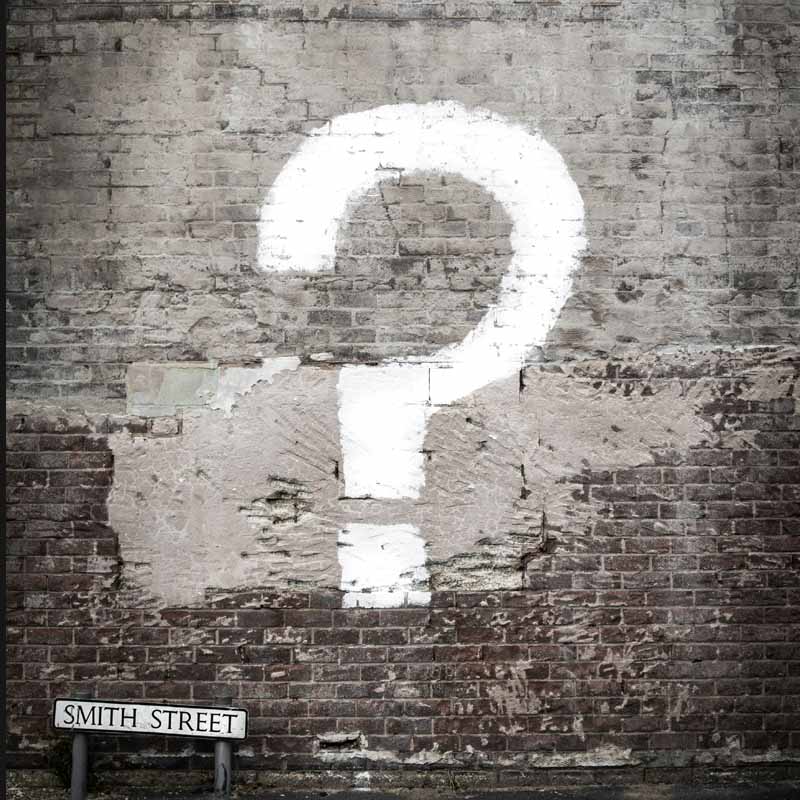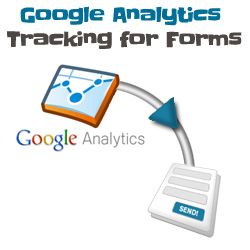
 We’ve released update today for our Google Analytics tracking plugin.
We’ve released update today for our Google Analytics tracking plugin.
If you’re not familiar with this plugin, in short it allows you to access tracking data like client source, search term, search engine etc.. and attach that data as hidden fields when a user completes a web form on your WordPress website.
It’s great for learning which of your online marketing strategies are working!
So what’s new?
Version 2.0 brings the ability to map different form fields for different forms throughout your site. In the previous version, although you could target different forms it depended on each of the forms having the same field names. Now the fields can be unique for each form.
This is a free upgrade for current users. Login and proceed to the Member Download page to download the updated version.
Please Note: Depending on your current setup you may have to re-map the fields that you have configured.
New Support Website
We have also migrated our support forums to a dedicated BuddyPress installation.
You can register at Support.HelpForWP.com to gain access to the support site – it’s free!