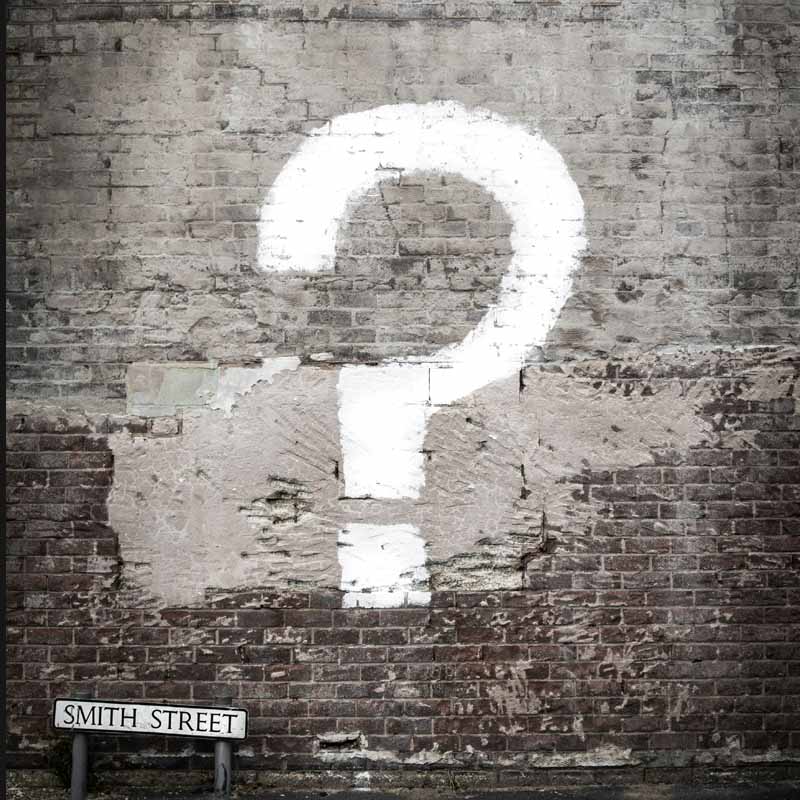Our popular and free WordPres plugin, Google Author Link has been update this week.
Our popular and free WordPres plugin, Google Author Link has been update this week.
The new update supports Google’s Publisher Profile for company / brand pages on Google +.
So, as well as being able to connect individual authors with blog posts on your site, you’re now able to connect the entire site with your Google + company / brand page.
The update simply adds another setting to the plugin settings page where you place the URL of your company or brand’s page on Google +
If you already have the plugin installed, head to the plugin page in your WordPress Dashboard to grab the update. Otherwise you can download the plugin at the WordPress repository here.