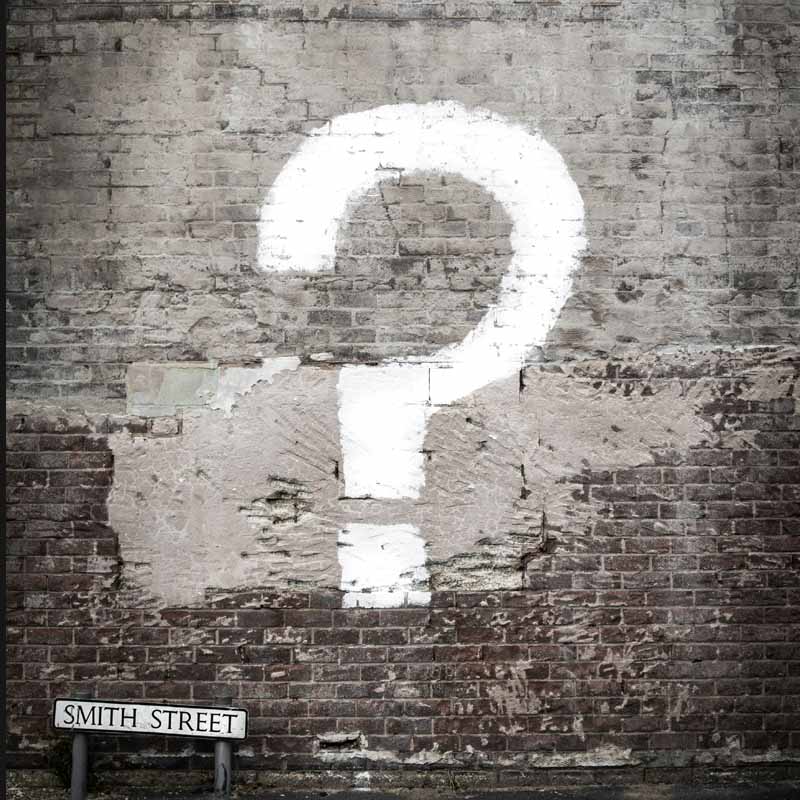We’re delighted to announce the release of version 4.1 of our Gravity Forms to Pipedrive CRM plugin! This latest update brings a clean new look, helpful new features, and enhanced compatibility. And best of all, it’s available as a free update to all users with a current license.
Let’s take a closer look at what’s new in this release:
A Fresh New Look
We are about to launch a new look for HelpForWP.com, the new website is very close. Grab this plugin update though and you’ll get a sneak preview of our new branding.
Our settings interface has been redesigned with a modern look inspired by Helpforwp.com’s latest style. Expect a more intuitive and visually appealing layout that makes configuring your Pipedrive integration with Gravity Forms easier than ever.
New Support for Pipedrive’s Address Field
4.1 brings new support for Pipedrive’s address field. Whether you’re managing leads, contacts, or organisations, you can now map and sync address information directly from Gravity Forms into Pipedrive. This update helps keep your contact data organised and complete.
Feed Duplication – All Mappings Intact!
With our new feed duplication feature, duplicating a Gravity Form is now even more powerful. When you duplicate a form, your Pipedrive field mappings will be duplicated as well, saving you time and ensuring consistency. This enhancement is ideal for users who work with multiple similar forms or need to reuse form structures with identical mappings.
Resubmit Entries to Pipedrive with Ease
Need to resend a form entry to Pipedrive? With the new “Resubmit to Pipedrive” button, you can now easily resend entries to Pipedrive with a single click. This feature simplifies handling updates or corrections, giving you more control over your data submission.
Support for Gravity Forms Quiz add-on
If you’ve ever had a need to run a quiz on your website and then have that data pushed into Pipedrive then this update has you covered.
Return data from Pipedrive CRM
This one is probably for the advanced user. When data is injected into your Pipedrive account, you can now return data back into WordPress. Depending on how you have the feed setup, you can get the ID of the deal that was created, the contact, or the lead.
Look for a new option “Return Data” on the mapping interface. Setup a hidden field in your form, and the plugin will return your JSON data here. See the screen capture below.
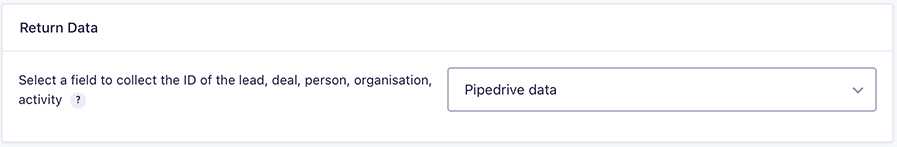
Improved Compatibility with PHP 8.x
To keep up with the latest technology standards, we’ve made updates for improved compatibility with PHP 8.x. This means smoother operation and better performance for users working with newer PHP versions, making version 4.1 even more robust.
We hope these new features make your experience with Gravity Forms to Pipedrive CRM even more enjoyable and efficient. Update today and take advantage of the latest improvements.