Important update for all customers who purchased before January 2013
We have recently implemented a new system to provide automatic updates for all of our WordPress Plugins. The new system means that no longer do you have to store your HelpForWP.com username & password in your WordPress setup in order to see updates when they are available.
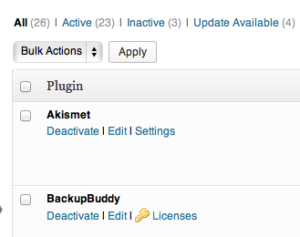
Users who have purchased plugins before January this year should follow these instructions to download the newer version of their plugin and obtain their license key, once this update is completed manually all future updates will be available via the WordPress plugin dashboard.
Move to the new system
- Login to your account here at HelpForWP.com
- Navigate to the Purchase History Page
- Download each plugin you’ve purchased
- Take a note of the license key for each plugin
- Install the plugin in your WordPress site via FTP
- Activate the plugin with the relevant license key
- done!
If you don’t remember your user / password, please use the password recovery tool located here.
All of our plugins are sold with 12 months of free updates, the date of purchase has been migrated to this new system so as long as you update your plugin you will continue to have access to all updates a year after your purchase date.
Please open a support request if you have any problems at all migrating to our new system.
