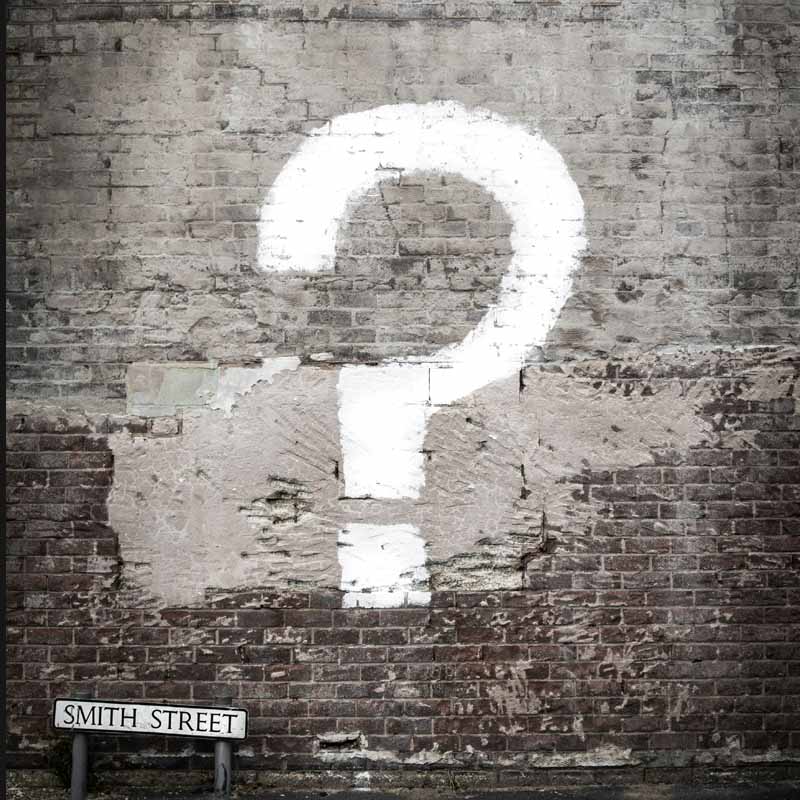We have been working away for a while now on the update to our stock market plugin for WordPress – WP Stock Ticker Pro.
Lots of users have used our Feature Request Form to tell us about things that they would like to see included in the plugin.
The most popular by far was the ability to use a shortcode with in a page or post to display just one or two stocks or indices and we’re happy to announce that this is the centre piece of the 3.0 upgrade.
What does it do?
So until now you had the option to display a set of market quotes in a ticker or a set displayed in a static block. Now with “Advanced Static Display” you’re able to setup a group of quotes and then via our new shortcode insert perhaps one or two into that specific page.
Great for when you’re writing about a particular company or index and you’d like to include just the current price for that one individual company, or index or a commodity like gold!
Check out the documentation section for full details but in short the new shortcode works like this:
[s_static_display codes=”AAPL,GOOG”]
Will display two stocks Apple and Google
[s_static_display codes=”AAPL”]
Just display one stock, Apple.

Learn more about WP Stock Ticker here.