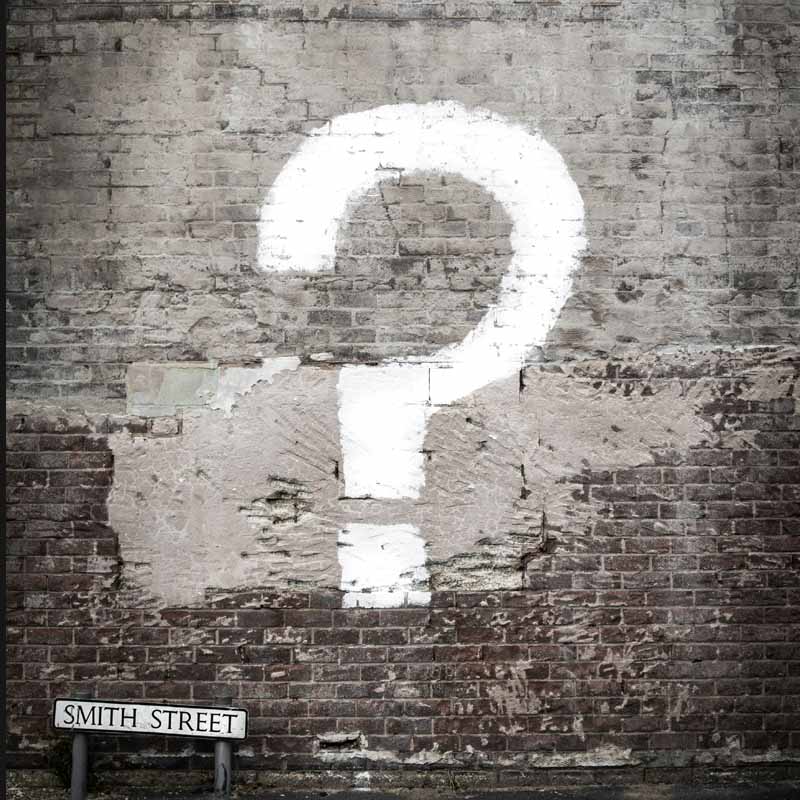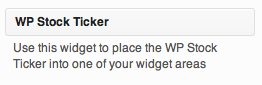 Our very popular stock ticker plugin has been updated today to version 2.1.
Our very popular stock ticker plugin has been updated today to version 2.1.
The new version now includes a widget that can place your ticker into any widget area that is available to your WordPress theme.
The ticker can also be added to WordPress via a short code or a PHP function that can be placed inside your template files.
WP Stock Ticker is a free plugin that is available for download directly from the WordPress Plugin Repository.
We operate a support forum for this plugin here. If you have any questions, problems or feature requests that’s the place to go!