Our Campaign Tracker plugin is all about helping website owners understand where their traffic and leads come from. We use a cookie to set variables and then make these available to forms. When a user completes a form, information about how they arrived at your website can be also sent with the form.
In situations where you’d like to give users the option to opt out of this tracking we now have two ways to achieve this.
Support for the Cookie Notices WordPress plugin
In version 2.5 we have added support for the popular Cookie Notices plugin. This plugin displays a cookie warning message on the bottom of your WordPress site. It also has the option for a user to opt out of tracking cookies. When this happens our plugin will automatically stop tracking the user and will respect the user’s decision by removing our tracking cookie.
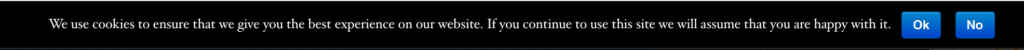
The plugin has the option to just show an “ok” button to notify a user that tracking is happening. In the plugin settings, you can also configure it to actively let a user refuse the tracking of their visit. Look over the example settings in the screenshot below.
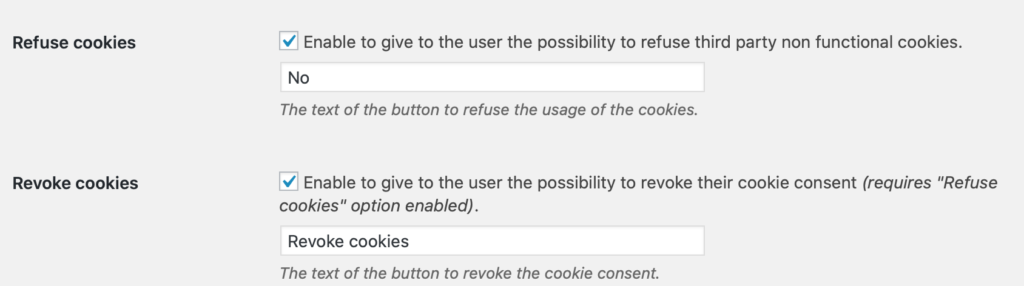
When the plugin is configured like this, if a user clicks “No”, Campaign Tracker will stop tracking the user. It will remove the cookie and will not pass any information through the forms.
Learn more about the Cookie Notices plugin here.
Disable tracking with a WordPress filter
There are many other plugins that are being used for GDPR compliance and some people code their own solutions. To assist we have added a filter in version 2.5 so that you can programatically disable the tracking for a specific user.
