This feature is new in version 3.0 of Campaign Tracker for WordPress. Read the release announcement here. The following documentation explains the new features in detail.
Introduction
Track the areas of your website that a user visits. When that same user completes a form, the plugin makes available to you that user journey tracking data. You can see exactly which areas of your website were visited, how long the user remained on each page and finally when they submitted the form.
The data is presented in 3 of our support form plugins (see below), right inside the entry or submission interface. The data is also available to be added as a hidden field in the form. This can then be sent via email along with the entry data or if you connect your form to a third party system (like a CRM) you can send the user journey tracking data there too.
Integration with entries
In each of the supported form plugins, the plugin presents a new section. The user journey tracking data is presented alongside the entry / submission data. The screen-capture below shows an example of this table.
![]()
Mapping to a hidden field
The plugin also makes the user journey tracking data available as a hidden field in your form.
In the Campaign Tracker interface there is a new field labeled “User Journey Tracking”. See the screen-capture below.
![]()
In this example we have a hidden field “User Journey”, already added to the form”. Here we map it so that upon submission it will be updated with the user journey tracking data.
Custom Post Types
The plugin supports WordPress pages and posts but also custom post types and custom taxonomies. The label of these custom data types will be displayed along with the URL to the post.
Set a maximum number of events
The plugin allows you to configure how many events will be tracked for each user. We do this to ensure that the tracking process does not slow down the user’s experience on your site.
Setting the value will limit the events to 5, 10, or 20.
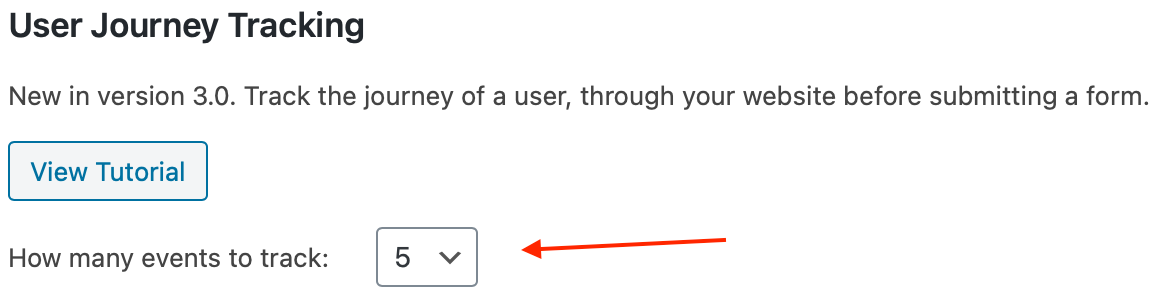
Supported Form Plugins
In version 3.0 this feature is available when working with the following WordPress form plugins:
- Gravity Forms
- Ninja Forms
- Formidable Forms
- WP Forms
Contact Form 7 does not support this new feature yet. User Journey Tracking is coming soon for this plugin.
Watch the walkthrough video
Entry URL
Related to User Journey tracking, we also have a new data point that can be saved independently from the user’s full journey. The Entry URL is often useful to see where in your website a user first arrived. Version 3.8.5 added this option as a stand alone field. Read more in this announcement.
