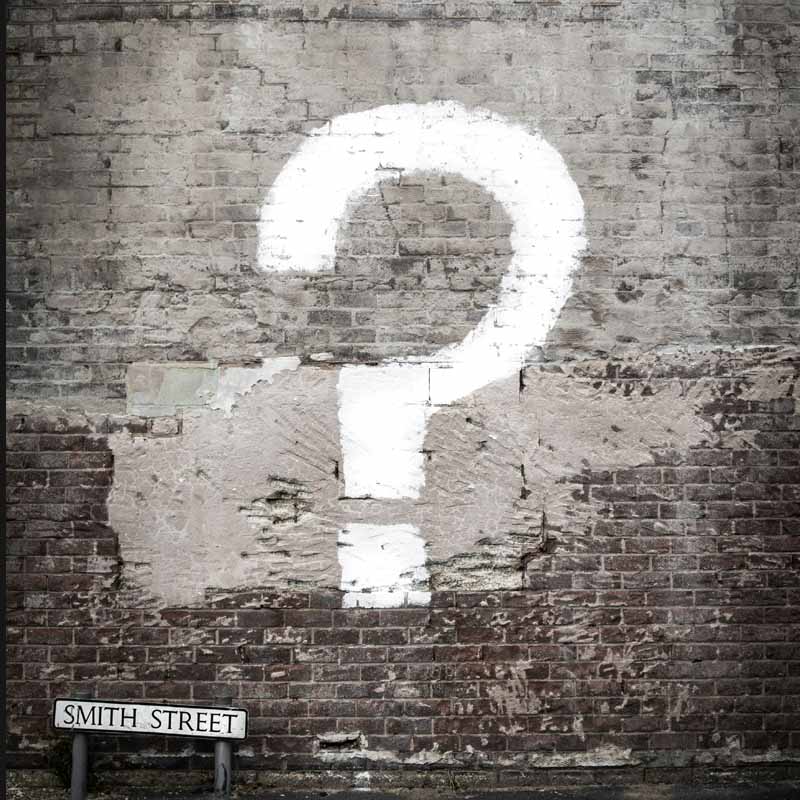Today we have released the anticipated version 3.0 of Gravity Forms to Pipedrive CRM. This version is all about Pipedrive CRM Leads.
Some background
Midway though this year Pipedrive announced a new Leads module. Instead of creating a deal for each new enquiry coming into your CRM you could instead make a lead. If the lead turns into a deal then you can move it from a Lead to a Deal within your CRM interface.
Until now, our plugin supported creating Contacts, Organisations and Deals in Pipedrive but not Leads. This version now supports leads so you can make use of this new functionality directly from your Gravity Forms setup.
How it works
In much the same way that deals work, we now have a new Feed Behaviour that supports Leads.
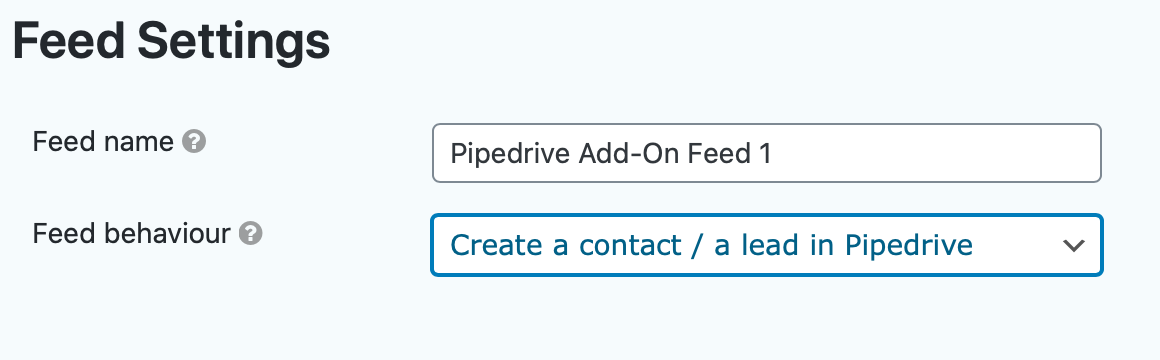
Choosing this behaviour will get you started. Our plugin will then show you an interface to setup field mapping for leads instead of deals (see below).
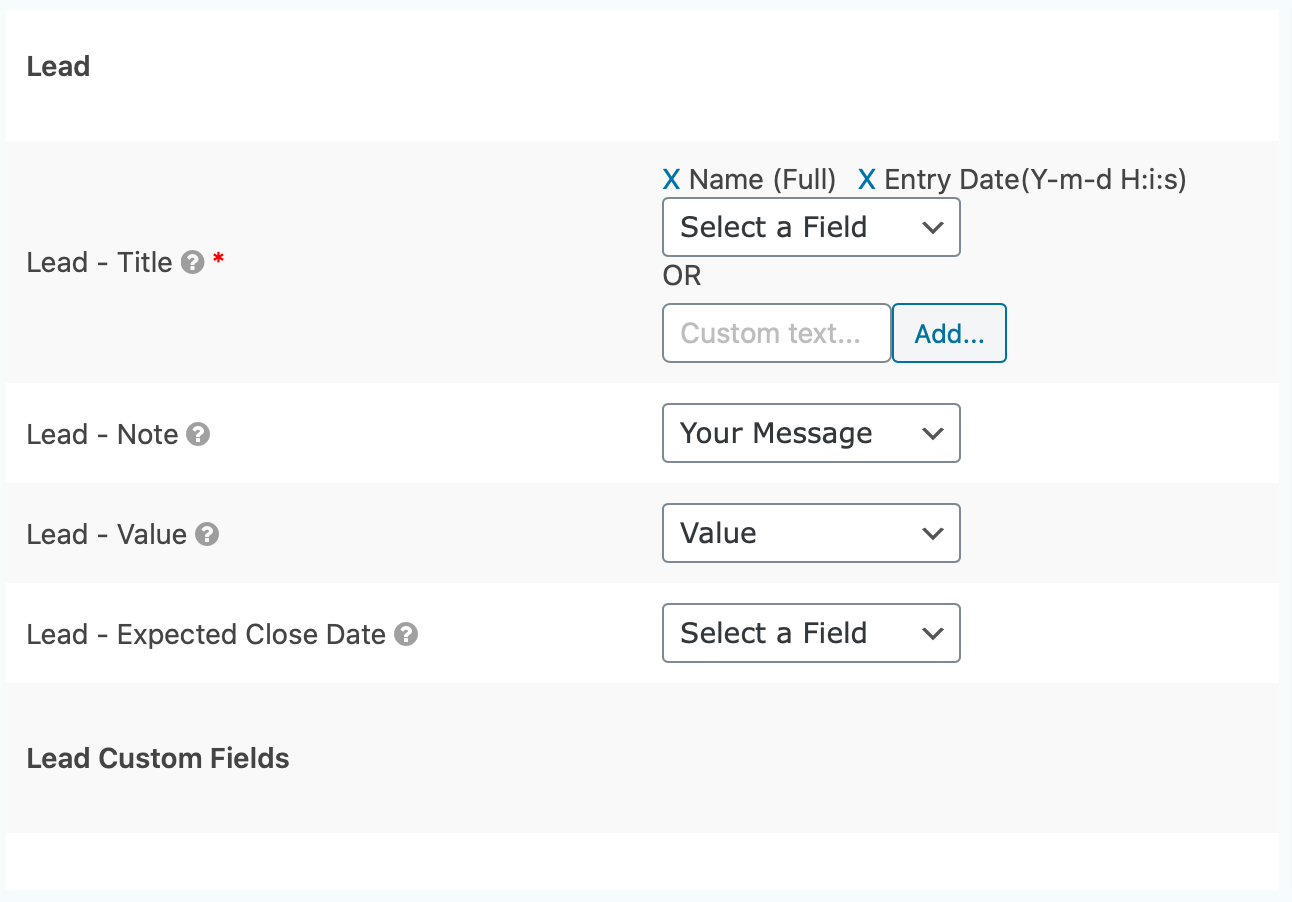
Lead status
The Pipedrive CRM Lead module has the ability to set the status on your leads. By default you have statuses: cold, warm and hot. These can be customised in your CRM account. Our plugin will synchronise these status from your CRM account so you can choose one or more that will be assigned to a lead as it’s inserted into your account.
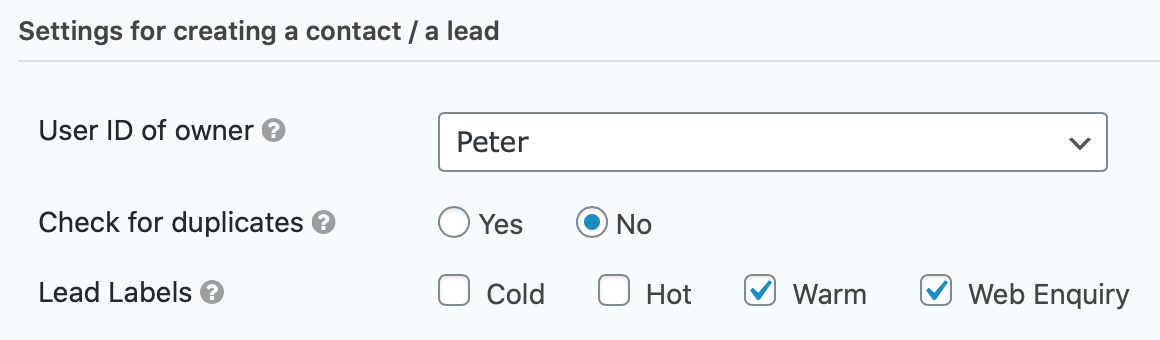
How to get the update
This update is a free update for all users with an active licence. Visit the Update or Plugin interface in your WordPress installation and look for version 3.0 of Gravity Forms to Pipedrive CRM.
If you need to renew your plugin licence you can do this by adding the plugin to your cart and then entering your licence key at the checkout.
More reading
- Learn more about Gravity Forms to Pipedrive CRM here
- Documentation: Working with Pipedrive CRM Leads
- Read the Pipedrive CRM Leads introduction here