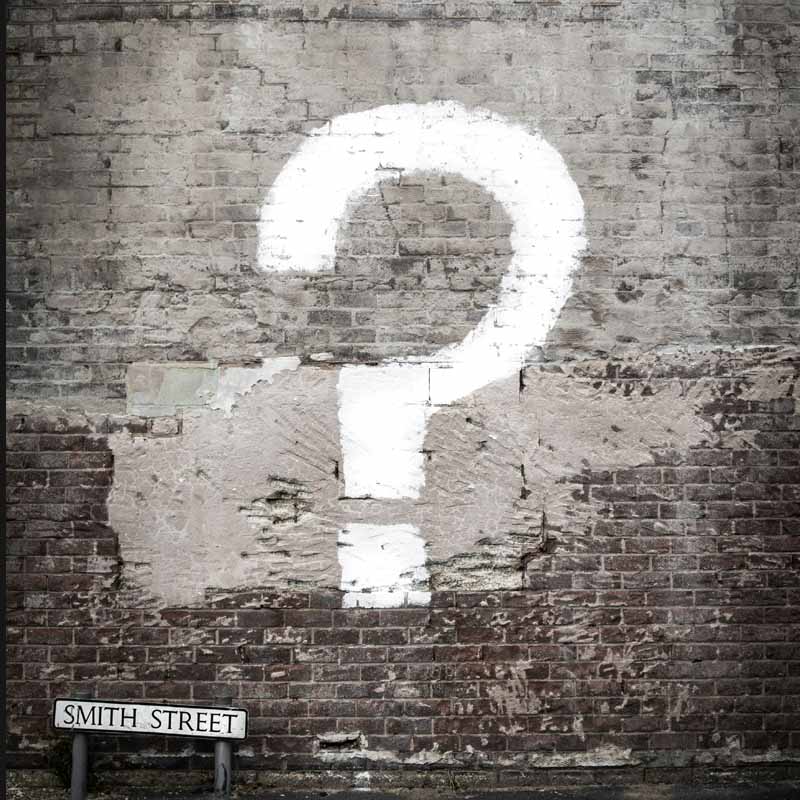Our Campaign Tracker plugin makes it easy to setup tracking for your website visitors, learn where they came from and which of your marketing campaigns are working. This tracking data can then be passed that through hidden fields when the user completes a from entry. The end result is that you receive a lead or enquiry and alongside the form data you can understand how that user arrived at your website. Pair this with some of our other form plugins (eg Gravity Forms or Formidable Forms) and you can inject the tracking data into your CRM.
Version 2.5 release notes
Hot on the heels of the version 2.4 that was released last month, 2.5 is all about compliance with regulations like GDPR. If you have in place a warning message on your site, to alert a user to the fact that you do track their visit you can now allow them to opt out of further tracking. We currently have two ways to achieve this.
Integration with Cookie Notices
This plugin is a very popular tool that allows you to easily setup an alert, showing users that you use tracking cookies on your website. We’ve setup an integration with this plugin so if a users wants to opt out, our plugin will respect that and stop tracking.
Manually cease tracking – roll your own solution
Introduced in version 2.5 is a WordPress filter that can be used to also stop tracking. This is great for developers who have created their own solution or perhaps want to integrate our plugin with another notification tool.
How to get the update
Version 2.5 is a free update for all users that have a current licence. Visit the plugin or updates section of your WordPress setup to install the update.
New Documentation
We have published today a new help article that goes deeper into the two methods, with details on how to setup.